Configuring and managing your server
How to become Operator on your server ?

Minecraft operators are players who have been granted special privileges on a Minecraft server. Operators, also known as "ops," have the ability to execute commands that regular players cannot, such as changing the time of day, teleporting players, and even banning other players from the server.
Minecraft servers have 4 levels of operator permissions, each with different levels of control and access. The most basic level of operator permission is "OP" (Operator level 1), which grants players access to basic server commands such as "/gamemode," "/tp," and "/give." These commands allow players to change their own game mode, teleport to different locations, and give themselves items and resources.
The next level of operator permission is "Moderator" (Operator level 2), which grants players additional commands such as "/kick" and "/ban." These commands allow moderators to kick players from the server or ban them outright if they are violating the server rules or causing problems for other players.
The third level of operator permission is "Admin" (Operator level 3), which grants players access to all server commands, including commands for managing server settings, backing up data, and managing server plugins.
The highest level is Owner (Operator Level 4), This is the highest level of operator permission, and is typically reserved for the owner of the server. This level of permission grants players accesses to all server commands, as well as the ability to modify server settings, add and remove operators, and perform other administrative tasks.
To become an operator on a Minecraft server, a player must be granted the appropriate permissions by a current operator or server owner. This can typically be done by adding the player's username to the server's "ops" list, which is a configuration file that lists all the players who have operator permissions on the server.
Change Operator level from panel
1. Go to "Settings" panel.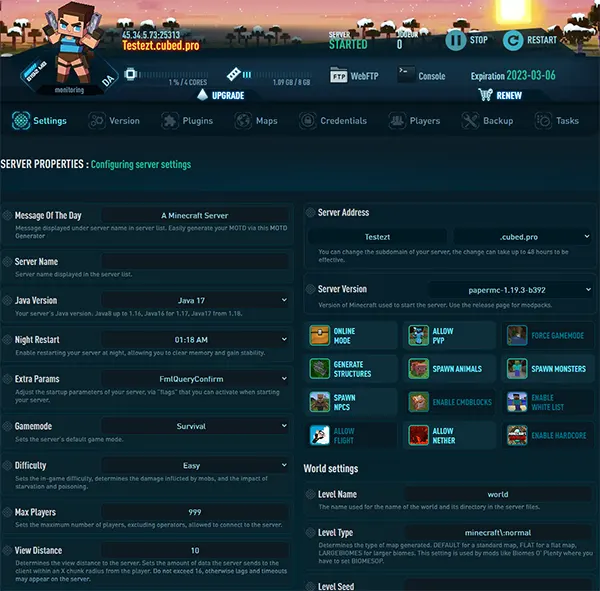
2. Scroll down, and click on "OP PERMS LEVEL" list to choose the level, usually players choose => 4 to have full permissions.
But you can choose the level of your players. If you don't want them to have all permissions....
Level 1 - Ops can bypass spawn protection.
Level 2 - Ops can use /clear, /difficulty, /effect, /gamemode, /gamerule, /give, and /tp, and can edit command blocks.
Level 3 - Ops can use /ban, /deop, /kick, and /op.
Level 4 - Ops can use /stop.
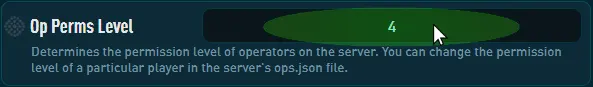
3. Click on "SAVE CHANGES".
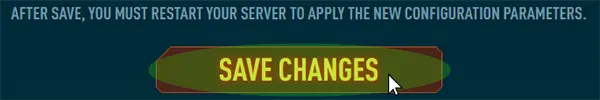
Add an Operator
1. Go to "Players" panel.
2. Enter the player nickname in the bottom input field, then click on "ADD TO WHITELIST". Note that you must pay attention to uppercase.
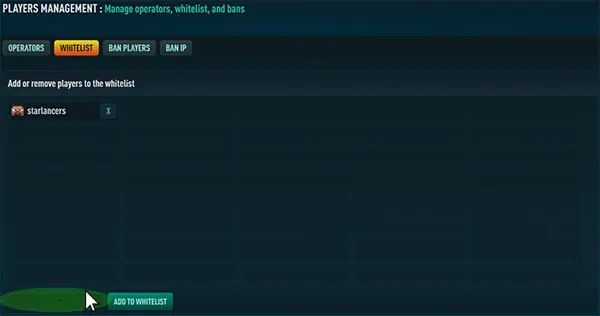
Alternatively, you can also use the Console panel to add an operator, write this command: op (nickname)

Add an Operator from ops.json file
If you want to manually change the level OP permission directly by editing the configuration file.
1. Click on WebFTP on the top of your panel
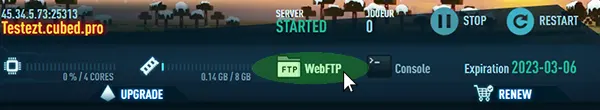
2. Click on "ops.json", and select edit
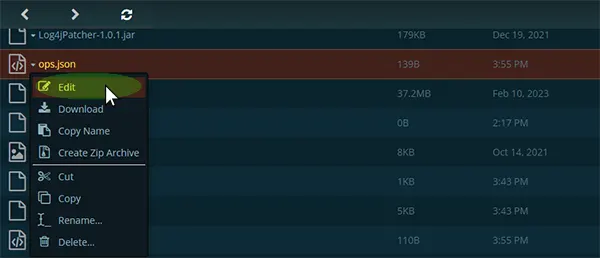
3. Change the level for Op Permission level, Save changes and Restart server.
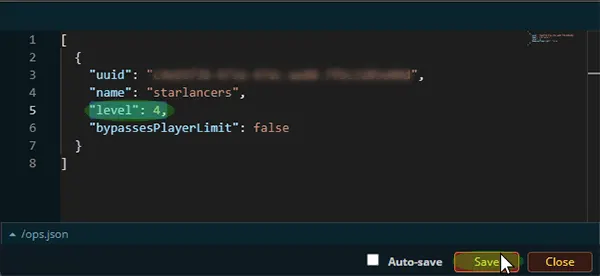
Conclusion
It's important to note that being an operator on a Minecraft server comes with a great deal of responsibility. Operators must ensure that the server is running smoothly, that players are following the rules, and that the server is secure from hackers and other malicious players. It's important for operators to be active and present on the server to address any issues that may arise.
In conclusion, operators play an important role in managing and maintaining Minecraft servers. By granting players special permissions and commands, operators can keep the server running smoothly and ensure that all players are having a fun and enjoyable experience. So if you're looking to create a successful Minecraft server, be sure to choose the right operators and give them the appropriate level of access and control.
