Configuring and managing your server
How to add a co-owner ?

As the owner of a Minecraft server, you may find that you need some help managing it. This is where co-admins come in handy. A co-admin is another person who has been given the ability to manage your server, either as a backup or as a partner in running the server. In this article, we will explore the process of adding co-admins to Minecraft hosting Pro server.
Before adding a co-admin to your Minecraft hosting platform, you need to determine their role. This could be anything from someone who is simply helping you manage the server, to someone who has full control over it. Make sure you establish this role ahead of time to avoid any confusion.
You can allow a friend to access your control panel to help you to manage your server.
Before adding a co-owner to your panel, he must create an account on Minecraft-Hosting.pro, except if he already has an existing account.
Adding a co-admin on your control panel
1. Click on the "CO-ADMINS" on the bottom of your panel 
2. Add your friend email account, the click on the "ADD" button.
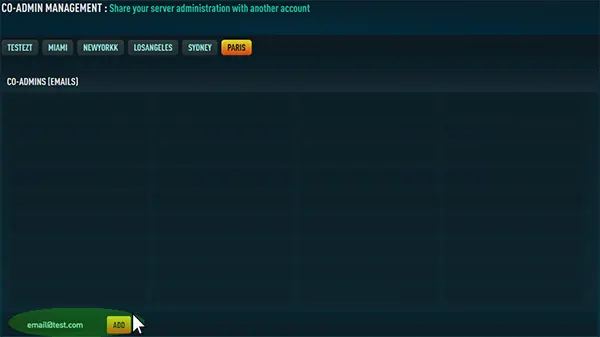
If you put a wrong email, the system will return an error, otherwise your friend email will now be listed.
You can remove it by clicking on the cross next to the email.
Adding a co-admin to your Minecraft hosting platform can be a great way to get help managing your server. However, it is important to establish their role, create an account for them to give them access to the server, explain them on how to use the hosting platform. By following these steps, you can ensure that your co-admin is an effective partner in running your Minecraft server.
