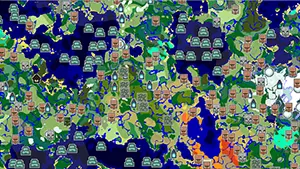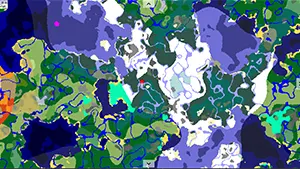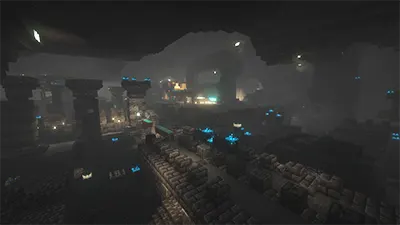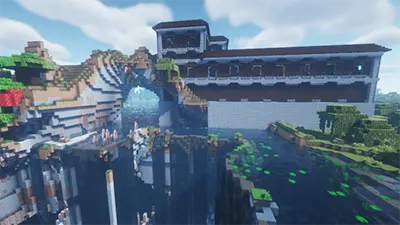Configuring and managing your server
Minecraft seed to map
Introduction to Seeds
Seeds are a part of the magic of Minecraft.
An entire world can be defined by an integer of 20 digits maximum: The seed.
The most important thing to know here is that Minecraft has to make a whole new terrain when you make a new world. Everything contained is determined by an algorithm based on procedural noise calculations, the Perlin noise.
By default, the seed is randomly generated, but you can force one manually. The number of possible worlds is limited to 2ep64, so about 18,446,744,073,709,551,616 worlds ! It's more than the total number of grains of sand on Earth. Now you know why Minecraft is called a sandbox game. So, from a human lifetime perspective, we can say it's unlimited.
The algorithm uses the seed, a factor that can be configured to determine the initial conditions. It's why you can recreate a world just from its seeds.
Because the world generation algorithm is deterministic, the larger your world, the more a pattern will appear, with repetition or areas. It's the downside of this generation mode, and there's no reason to play past a certain scale.
Note that the rendering of a world seed is entirely dependent on the Minecraft version because if the generation algorithm is updated, then your seed will no longer generate the same world. Sometimes it can be close, depending on the number of updates.
How to find your current world seed ?
You can view anytime in the game your seed using the command /seed.
This will return you directly the seed of your world.

Seed Viewers
Multiple seed viewers allow you to get a preview of a map with coordinates. All you need to know is the seed of the map you want to view.
A powerful seed viewer with a great view lets you move around on your map to find structures and biomes. You can then extract their coordinates to travel to them. You can also generate and save an image of your map. |
A light and well-designed seed viewer, everything is clear and straightforward. |
A beautiful seed viewer, easy to use and fast. The downside is that no online version is available. You need to install it on your server or computer. |
Some of the Best Minecraft seeds
Rock Island Village Seed: -6537256334104833826 How crazy is it to find a village on a rock in the middle of nowhere? Thanks to the player, szmirgley, that discovered it. It shows the power of Minecraft. |
Huge LuchCave Seed: -1898624505743265221 An amazing huge cave was found by SushyDie. Great potential for an underground city. |
Dark and Ancient Cities Seed: -6542427500181432213 Discover a hidden underground black temple in the middle of an idyllic Roofed Forest, with fantastic loot, hostile mobs, and some of the most creative traps. |
Amazing Hollow Mountain Seed: 8486672581758651406 A magical place next to the mountain filled with lush caves, stalactites, and abandoned mineshafts. |
Woodland Mansion Sinkhole Seed: 8486214866965744170 This seed will give you access to an entire mansion next to a deep cavern. |
Hight Moutains Seed: 7644964991330705060 This seed will give you access to an entire mansion next to a deep cavern. |
How to create a map from a seed ?
- Connect to your Minecraft Hosting control panel
- Navigate to the Maps page
- Enter a map name of your choice
- Enter the seed ID you want
- Click on "ADD"
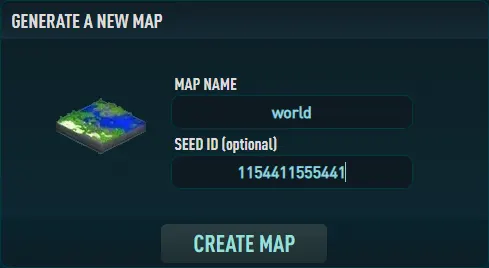
Your server will start and generate the new map from the seed you entered, this may take up to 2min, depending the cores number of your plan.
For more
Checkout out partner mcseeder.com to preview a seed before his generation.