Configuring and managing your server
How To Change Your Minecraft Name

As a Minecraft player, it's essential to have a unique username that represents you in the game. However, there may come a time when you want to change your username for personal reasons or simply to reflect your evolving gaming identity. In this Minecraft hosting tutorial, we'll walk you through the steps of changing your Minecraft account name.
Introduction
Before you change your Minecraft name, there are a few important things to keep in mind. Firstly, you can only change your username once every 30 days. Secondly, your username must consist of 3-16 characters, including only English letters, numbers, and an underscore. Additionally, your username history will be associated with your account forever, and anyone can search your username history using NameMC, a popular Minecraft username search engine. Finally, it's essential to follow Mojang's Community Standards when creating a new username, as failure to do so may result in account or name risk.
Changing Username
To change your Minecraft account name, you need to follow these steps:
- Go to Minecraft's website and log in with your Microsoft account.
- If you're not automatically redirected to the "Profile" page, hover over your username in the top right corner and click on "Profile."

- Under "Minecraft: Java Edition," click on "Profile Name."
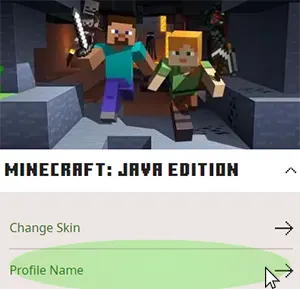
- Enter your new username in the "Java Profile Name" text field.
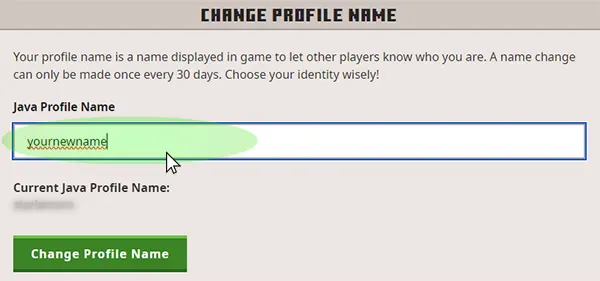
- Click "Change Profile Name" to finalize the process.
Note: If you're playing the Bedrock version of Minecraft, you'll need to change your Xbox Gamertag. You can do this by logging into your Xbox account and changing your gamertag from there.
Conclusion
With this Minecraft hosting tutorial, you now have all the information you need to change your Minecraft account name. Just remember to follow Mojang's guidelines and give yourself time to consider your new username before making any changes. We hope this guide has been helpful in your journey to finding the perfect username for your Minecraft account.
