Configuring and managing your server
How to Change Mob Spawn Limits

Minecraft allows players to explore and build in a world that is filled with all sorts of creatures, from passive animals like cows and chickens to hostile mobs like zombies and creepers. On a Minecraft server, players can create mob farms or grinders to collect loot and experience orbs. However, mobs can sometimes spawn in small numbers due to the server's limit, which can decrease the efficiency of the farm or make it frustrating for players to find the mobs they need. To solve this problem, players can change the spawn limits for all mob categories. In this article, we will discuss how to change mob spawn limits in Minecraft, including steps for Bukkit servers, Forge servers, and Fabric servers.
Vanilla Servers
You cannot limit the number of mobs on Vanilla, you can only limit the number of mob by block with the command /gamerule maxEntityCramming <value>. The <value> in this command represents the maximum number of entities that can occupy a single block. The default value is 24, which means that only 24 mobs can occupy a single block.
You can change this value to any number between 1 and 2147483647. For example, if you want to increase the mob spawn limit to 50, you would enter the command /gamerule maxEntityCramming 50.
Install PaperMC, Spigot or Bukkit to limit the number of mobs.
Bukkit / Spigot / PaperMC Servers
Bukkit is a popular server type that allows for many customization options and possibilities. To change the mob spawn limits on a Bukkit server, follow these steps:
Click on WebFTP on the top of your panel
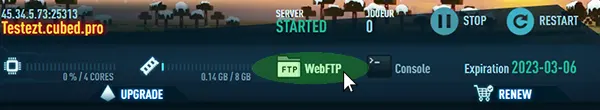
- Select the "Bukkit Config (bukkit.yml)" option to reveal its contents.

- Increase or decrease the values for the "spawn-limits" options in the file.
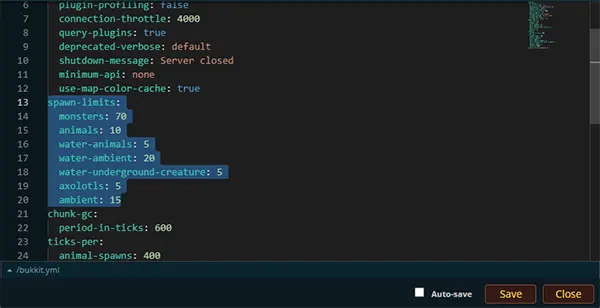
- Click "Save"
- Restart the server
Forge
Forge is a server type that requires mods to customize mob spawn settings, as there are no universal options in the default files. To change mob spawn limits on a Forge server, follow these steps:
- Install a mod that can control mob spawns, such as Bad Mobs on CurseForge.
- Add passive or hostile entities to the mod's file to disable them from spawning.
- Use the WebFTP to edit the mod's settings.
- Install the mod on the launcher too, as all players must have it.
Keep in mind that this modification is only for the server and shouldn't be installed on the launcher. If the Bad Mobs mod isn't what you want, then research other mods that suit your needs.
Fabric
Fabric is a server type that is similar to Forge, but the mods you can use are different, and some may not be compatible depending on the game version. To change mob spawn limits on a Fabric server, follow these steps:
- Install the Limit Mob Spawns mod, which is available for both Fabric and Forge.
- To change the limit of numbers of mobs which can newly spawn, execute this.
/limitmobspawn category_limit set <category> <limit> - Install the mod on the launcher too, as all players must have it.
Common Issues
When There Are Too Many Mobs Spawning:
If you're experiencing issues with excessive mob spawning, it's important to check your configuration settings in either the file or mod/plugin options. For example, reducing monster values in the bukkit.yml file can help to reduce the number of hostile mobs that spawn. Alternatively, you can review and adjust settings within your mod or plugin. The specific steps may vary depending on the type of server and addon you are using, but with proper adjustments, this issue can be resolved. If changes to your settings were not applied and loaded correctly, this can also contribute to the issue. Therefore, be sure to save and apply all edits and settings to effectively reduce the number of mobs in-game.
When There Are No Mobs Spawning:
If you are experiencing a lack of mob spawning, the first step is to check and potentially increase the spawn rates in either the file or plugin/mod settings. However, it's possible that the difficulty setting is set to peaceful, which prevents hostile mobs from spawning. You can change this using the /difficulty [mode] command, and set it to easy or higher to allow hostile mobs to spawn. Additionally, external addons like plugins may affect how mobs spawn and behave in-game. In this case, you should review and adjust the settings within the specific addon to ensure that the issue is resolved.
Conclusion
Changing mob spawn limits is a crucial task for server owners and players, as it affects the efficiency of mob farms and overall gameplay experience. Whether you're hosting a Bukkit, Paper, Spigot, Forge, or Fabric server, changing the spawn limits is made possible through our panel or by installing the appropriate mods. Additionally, knowing how to fix common issues like too many or no mob spawning is essential. We hope that this tutorial has been helpful in guiding you through the process of changing mob spawn limits in Minecraft. Happy gaming!
