Configuring and managing your server
Minecraft Server Monitoring Presentation

For server administrators, keeping their Minecraft servers up and running is crucial to ensuring a great player experience. One important aspect of server maintenance is monitoring the server's status to ensure that it's always up and performing well. Minecraft server status monitoring tools help server administrators keep track of server uptime. In this article, we'll explore the benefits of our Minecraft server status to help you keep your server running smoothly.
Acces to the server monitoring
Click on Monitoring link under your Offer Avatar to access to your server monitoring page.

Our Server Monitoring provides in-depth reports on the uptime and downtime of the machine that host your server in full transparency, giving you a clear picture of how well she is performing over time. The reports are designed to be easy to read and provide a wealth of information that can be used to identify trends and potential issues.
You can check since how long the server is online, what's the last 7 days uptime, and avegarde responsive time, and the server status.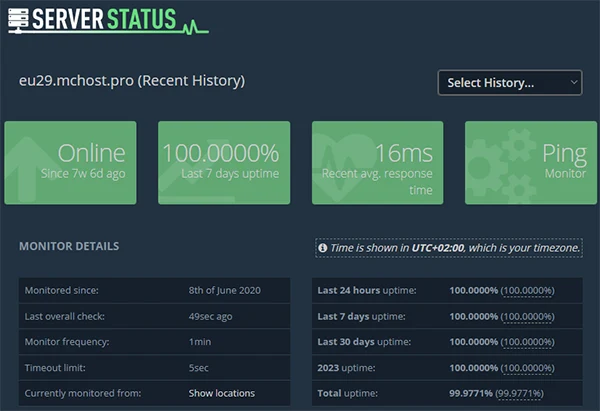
The Uptime Reports feature allows you to generate uptime reports for a specific period of time.
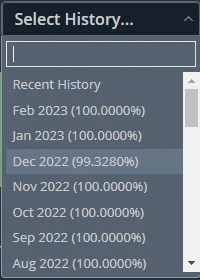
The reports themselves are highly detailed and include a range of metrics to help you better understand your server uptime. These metrics include the number of times your servers went down, the duration of each downtime event, the percentage of uptime, and the average response time of your servers. The reports can be viewed in both graphical and tabular formats, making it easy to spot trends and identify areas that require further investigation.
Uptime for last 7 days
The uptime for the last 7 days refers to the amount of time your server has been up and running without experiencing any downtime or interruptions. In other words, it's the total time that your server has been operational over the past 7 days. The higher the uptime, the more stable and reliable your server is, which is crucial for online services such as Minecraft servers. Uptime is usually expressed as a percentage, with a higher percentage indicating a more stable server. A server with 99% uptime means that it was operational 99% of the time during the last 7 days, while a server with 100% uptime means that it has been continuously operational during that period.
Most of our server have a 99.97+% Uptime, our Team do the maximum to keep it as much closer to 100%, even if they have to wake up in the middle of the night ;)
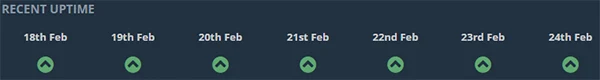
Latency
The network latency graph shows the average time it takes for data to travel between the Minecraft server and the player's computer. This is often referred to as "ping" or "network latency". A high network latency can result in lag, delayed responses, and even disconnections from the server.
Network latency can be affected by various factors, including the distance between the player and the server, internet connection quality, and network congestion. Monitoring the network latency graph can help server administrators identify and troubleshoot any issues that may arise, ensuring a smooth and enjoyable gameplay experience for the players.
The latency to each closest Capitals is listed.


CPU Usage
The CPU usage curve refers to a graph that displays the amount of processing power consumed by a Minecraft server over a given time period. The curve typically shows the percentage of CPU usage on the y-axis and the time duration on the x-axis.
A high CPU usage curve indicates that the server is consuming a lot of processing power and may be struggling to keep up with the demand. This can result in issues such as lag, stuttering, and crashes.
On the other hand, a low CPU usage curve generally means that the server is running smoothly and is not experiencing any performance issues. Monitoring the CPU usage curve can help server administrators identify potential problems and take corrective actions to improve the server's performance.
All our server are used under 60% Load, to ensure a low latency gaming experience without lags on each minecraft server hosted.
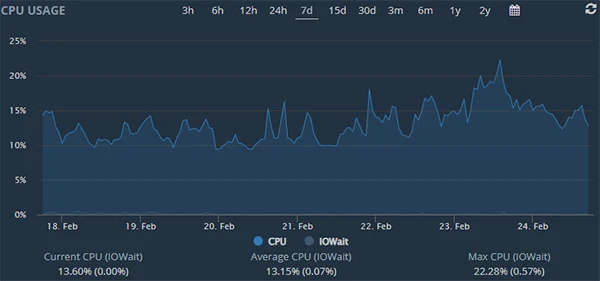
RAM Usage
RAM (Random Access Memory) usage refers to the amount of memory being used by the node that host your Minecraft server at a given time. Minecraft servers require a certain amount of memory to run effectively and efficiently, and monitoring RAM usage is mandatory to avoid the server to swap and create potential performance issues or resource constraints.
We keep all our servers under 100% Memory usage, we do not oversell, we keep adjusting our server node number in our network to answer to the demand.
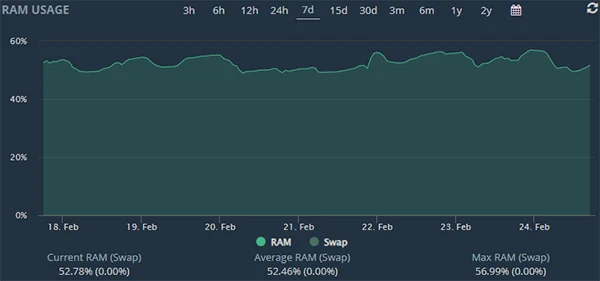
Disk Usage
Disk usage refers to the amount of storage space currently used and available on a node hard drives. It refers to the amount of disk space used by the server files, including the world data, plugins, logs, and configuration files. Monitoring the disk usage is important to ensure that the server has enough space for new world data, plugin updates, and other server-related files.
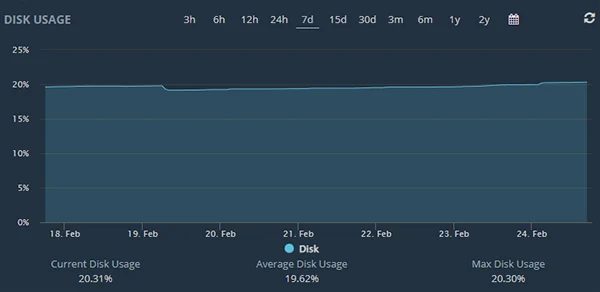
Server Alerts
One of the most useful aspects of the Uptime Reports feature is the ability to set custom alert thresholds. This means that we receive alerts when certain uptime or response time thresholds are breached, giving us the opportunity to take action before any serious issues occur. For example, we can set an alert to trigger if your server uptime falls below 99%, or if the response time of your server exceeds a certain number of milliseconds.
So we can program an intervention on a machine with the Datacenter Team if requiered, as by exemple to reboot a server, or to replace a power supply or disk.
Conclusion
Overall, the Uptime Reports feature provides a powerful tool for server monitoring and can help you to better understand the performance of your servers over time. The detailed reports and customizable alert thresholds allow you to stay on top of any potential issues and ensure that your servers are running smoothly and efficiently.
