Configuring and managing your server
How to upgrade or downgrade your server plan ?

As your Minecraft server evolves, you may need to adjust the amount of resources allocated to it. Factors such as the number of players, map size, and the number of installed plugins or mods can impact your server's performance. To ensure smooth gameplay, you might want to upgrade your server plan for more memory and CPU cores, or downgrade if you no longer need as many resources.
The great news is that adjusting your server plan is quick and easy, with no need to start over or pay a new fee. Instead, any changes to your plan will either extend or reduce the remaining time on your server subscription. All your server data, including your address, maps, and plugins, will remain intact after the change, ensuring a seamless transition.
Why Upgrade or Downgrade Your Server Plan?
Here are a few reasons why you might consider changing your server plan:
More Players: As your community grows, you'll need more server power (RAM and CPU) to accommodate additional players without lag.
Map Expansion: Larger maps require more memory to load and manage chunks efficiently.
Plugins and Mods: Adding more plugins and mods can increase the strain on your server, requiring more memory to keep everything running smoothly.
Cost Efficiency: If your server is running smoothly with fewer players or plugins, you might want to downgrade to a smaller plan to save costs.
How Does the Pricing Adjustment Work?
When you upgrade or downgrade your server plan, you won't need to make an immediate payment. Instead, the server provider adjusts the remaining time left on your server:
Upgrade: If you upgrade, the time left on your subscription will be shortened based on the difference in price between your current and new plan.
Downgrade: If you downgrade, the time left on your subscription will be extended, as the new plan costs less.
These changes are instant, and you can adjust your plan whenever necessary. However, you will need to restart your server to apply the new settings.
Changing your offer
1. Click on the "UPGRADE" button, located on the top of your panel.

2. Select the offer you want, depending if you want to upgrade or downgrade.

3. On the bottom you can see the difference with you currenty offer, by extending, or lowering the time left on your server.
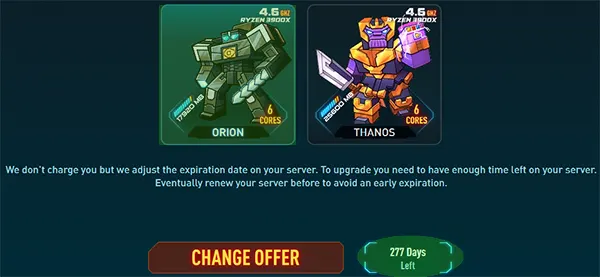
4. If you agree, Click on "CHANGE OFFER" to confirm the change.
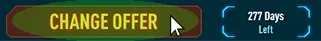
5. You msut Restart your server to apply the changes.
You can Downgrade or Upgrade your server plan anytime.
