Configuring and managing your server
How to enable the Whitelist ?

The whitelist is a feature in Minecraft that allows server owners to restrict access to their server to only specific players whose usernames have been added to the whitelist. When the whitelist is enabled, players who are not on the whitelist will not be able to join the server.
Enable the whitelist
1. If you disable the "ONLINE MODE" (1) and the "WHITELIST" (2).
You can connect with cracked version and official / premium Minecraft without any restriction.

2. If you enable the "ONLINE MODE" (3) and the "WHITE LIST" (4).
You can connect only with Premium account and if you are in the Whitelist (see bellow to add players)

3. If you enable the "ONLINE MODE" (5) and disable the "WHITELIST" (6)
All people with the Premium account can connect to your server without whitelist restriction.

7. If you disable the "ONLINE MODE" (7) and enable the "WHITELIST" (8).
Nobody can connect to the server, because you block the Mojang server's authentification for player data.

Do not forget to click on SAVE CHANGES everytime to change a setting,
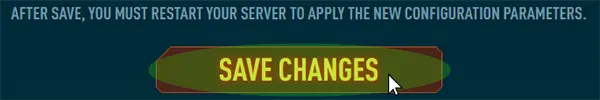
Then you will need to restart your server to apply them.
Adding a player to the whitelist
1. Go to "Players" panel.
2. Enter the player nickname in the bottom input field, then click on "ADD TO WHITELIST". Note that you must pay attention to uppercase.
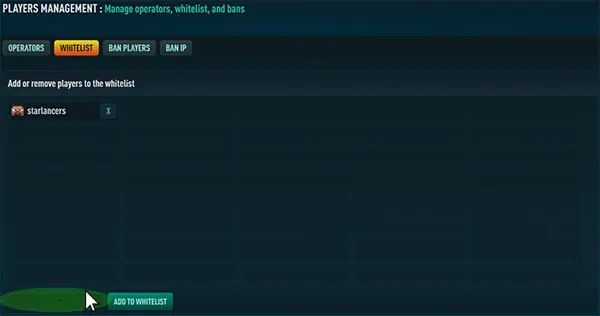
What's the Online Mode ?
The server must have "online mode" enabled in the server.properties file.
When online mode is enabled, Minecraft checks the login information of players trying to join the server against the official Minecraft account database, which helps prevent players from using fake usernames or pirated copies of the game to access the server.
Without online mode enabled, the whitelist can be bypassed by simply changing the username in the Minecraft client, which would allow players who are not on the whitelist to join the server.
Therefore, it's important to make sure that online mode is enabled in the server.properties file to ensure that the whitelist is effective in restricting access to your server to only the players whose usernames have been added to the whitelist.
Note that while the whitelist provides an additional level of security for your Minecraft server, it does not provide complete protection against griefing or hacking. Server owners should still take other measures to protect their server, such as setting up appropriate permissions, installing anti-griefing plugins, and maintaining regular backups of their world data.
