Minecraft Realms vs Third-Party Hosting: A Comparison
Nov 17, 2024 · 8 min read

When considering hosting a Minecraft server, players often find themselves deciding between official options like Minecraft Realms and third-party hosting providers. Both options have their advantages and are suited to different playstyles and needs. In this article, we'll explore the key differences between Minecraft Realms, third-party hosting, and also touch upon the Minecraft Marketplace, highlighting the features and benefits of each.

Minecraft Realms Overview
Minecraft Realms is a subscription-based service provided by Mojang that allows players to host private, always-online Minecraft servers. Designed for simplicity and convenience, Realms is ideal for players who want to quickly set up and manage a private world with friends or family.
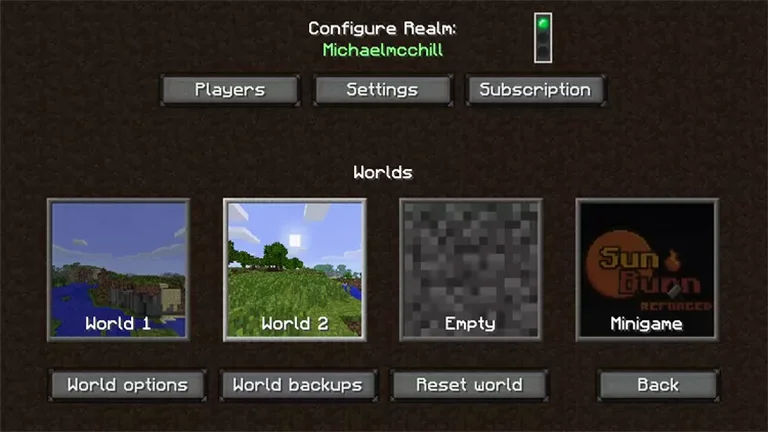
Features of Minecraft Realms
Easy Setup: Setting up a Minecraft Realm is straightforward. Players can create a new world, invite friends, and start playing with minimal setup time.
Private and Secure: Realms offers a private, invitation-only experience, making it ideal for small groups or family-friendly environments.
Always Online: Realms servers are always online, meaning your world is accessible at any time, even when the host is not logged in.
Vanilla and Simple Customization: Realms supports vanilla gameplay and allows for some customization, including world settings, difficulty adjustments, and the ability to upload custom worlds.
However, Realms is designed with simplicity in mind, which means it has some limitations in terms of advanced customizations and modding.
Third-Party Hosting Overview
Third-party hosting services are independent providers that offer more flexibility and customization compared to Minecraft Realms. These services give players full control over server setup, performance, and additional features. Whether you're looking for a basic server to play with friends or a more complex setup for modded gameplay, third-party hosting can provide a tailored solution.
Features of Third-Party Hosting
Complete Customization: With third-party hosting, you have the freedom to install mods, plugins, and customize server settings to fit your needs. This makes it ideal for players looking to enhance their Minecraft experience with modded gameplay or server-side features.
Scalability: Third-party hosting allows you to scale your server as needed, offering plans that support more players, higher performance, and greater resources for resource-heavy worlds.
Full Control: You have full access to your server?s files, including configuration and log files, giving you the ability to tweak settings, manage permissions, and optimize performance.
Support for Modding: One of the biggest advantages of third-party hosting is the ability to run modded servers. Whether you're using large modpacks or adding individual mods, third-party hosting providers generally offer full support for modding, which is not an option with Minecraft Realms.
Advanced Features: Third-party hosting often provides additional tools like automated backups, advanced permissions management, and dedicated customer support to help manage your server.

Minecraft Marketplace and Its Relation to Minecraft Realms
The Minecraft Marketplace is an integrated digital store within Minecraft, offering a wide variety of content including skins, texture packs, maps, mini-games, and more. While this can enhance your Minecraft Realms experience, it has its own limitations, especially when compared to what is possible with third-party hosting.
Minecraft Marketplace: Enhancing Realms, but with Limitations
Paid Content: In Minecraft Realms, players can purchase content from the Minecraft Marketplace to enhance their world. This includes adventure maps, texture packs, and skins. While this can be great for players who want to expand their vanilla Minecraft experience with new content, it falls short when it comes to modding capabilities.
Modding Equivalents: The Marketplace provides custom content like mini-games and maps, which are similar in purpose to what mods would offer. However, these items are often paid, and the freedom to create custom modifications or add deeper gameplay alterations is limited compared to what third-party hosting services can offer.
Limited Customization: Unlike third-party hosting where you have complete control to add mods and plugins that significantly alter gameplay (e.g., adding new blocks, mechanics, or creatures), the Marketplace offers pre-made content that must align with vanilla Minecraft mechanics. The customization is more surface-level and less flexible than modding through third-party hosts.

Free Modding Capabilities on Third-Party Hosting
While Minecraft Realms uses the Marketplace for additional content, third-party hosting services allow you to run mods for free. These mods can alter the entire gameplay experience, adding new biomes, dimensions, blocks, and custom mechanics that are not available through the Marketplace. This gives you much more creative freedom and control over your server.
Free Mods and Plugins: With third-party hosting, you can install any mod that is compatible with Minecraft, including popular modpacks like FTB, Tekkit, and Pixelmon. You can also use plugins like WorldEdit or EssentialsX to add functionality and features to your server.
Fully Customizable Worlds: Whether you want to run a modded survival world, create a custom mini-game server, or set up an economy system with plugins, third-party hosting provides the tools to customize your experience in ways that Minecraft Realms cannot.
Cost-Effective: Many popular mods are free to use with third-party hosting, allowing for a more expansive experience without additional costs. In contrast, content on the Minecraft Marketplace typically requires the purchase of Minecoins, leading to additional expenses.
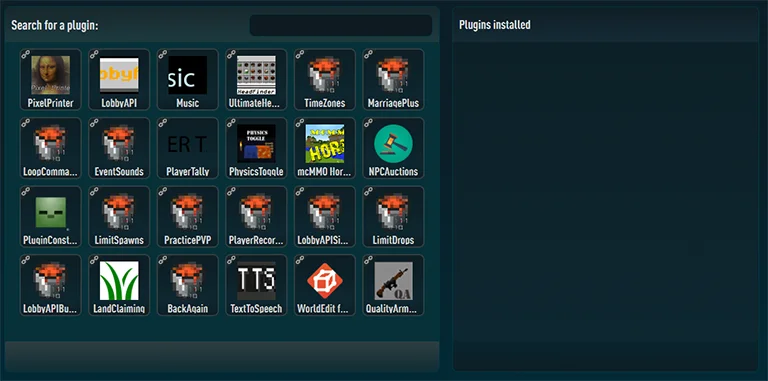
Comparison of Key Features
Customization and Control
Minecraft Realms: Offers limited customization, ideal for players looking for a simple, straightforward multiplayer experience without the need for complex server management. Content from the Minecraft Marketplace can enhance this experience but lacks the flexibility of mods.
Third-Party Hosting: Provides full control over server configurations, modding, and plugin support. This is the best option for players who want to run a custom setup or use mods to enhance their gameplay. Additionally, third-party hosting is the only option for using free mods to dramatically alter your world.
Minecraft Marketplace: Offers limited customization through pre-made content, such as skins and maps, which can enhance the vanilla Minecraft experience but doesn?t allow for the deep customization that mods provide.
Scalability and Performance
Minecraft Realms: Ideal for small groups, with a fixed limit of up to 10 players. Realms is optimized for stable performance but lacks scalability for larger or more resource-heavy worlds.
Third-Party Hosting: Provides flexibility in server resources, allowing for larger player counts, high-performance setups, and the ability to scale up resources as needed.
Minecraft Marketplace: Does not directly affect server performance. Its focus is on content, not on hosting or server scalability.
Pricing
Minecraft Realms: Fixed, subscription-based pricing model. While simple and predictable, it doesn?t provide flexibility in terms of resources or server upgrades.
Third-Party Hosting: Offers flexible pricing plans based on the resources you need, allowing you to scale your server as required. You only pay for what you use.
Minecraft Marketplace: While some content is free, many items on the Marketplace require Minecoins, which need to be purchased with real money. The cost can add up if you purchase multiple packs.
Support and Server Management
Minecraft Realms: Provides basic support through Mojang. The service is simple to use but lacks in-depth support for complex setups or advanced troubleshooting.
Third-Party Hosting: Offers comprehensive customer support, including 24/7 technical assistance, and access to server management tools that help you control and optimize your server.
Minecraft Marketplace: Offers support for content-related issues, but support for complex server setups is not available through the Marketplace.
Which Option is Right for You?
Both Minecraft Realms, third-party hosting, and the Minecraft Marketplace offer unique benefits. Minecraft Realms is perfect for players who want a simple, easy-to-manage multiplayer experience with friends. If you prefer full control, advanced customization, and modding options, third-party hosting is the better choice. Additionally, if you're looking to use free mods to deeply alter gameplay, third-party hosting provides the freedom to do so without additional costs. The Minecraft Marketplace can enhance your experience with new skins, maps, and mini-games, but it doesn?t offer the same level of customization or gameplay alteration as mods.
Ultimately, your choice depends on the type of experience you're looking for. If you want a quick and straightforward world to share with friends, Minecraft Realms is a solid option. For more flexibility, customization, and free modding capabilities, third-party hosting is a powerful solution. The Minecraft Marketplace is an excellent way to expand vanilla content but has limitations when it comes to deep customization and modding.
Consider your needs carefully and choose the option that best fits the type of Minecraft world you want to create.
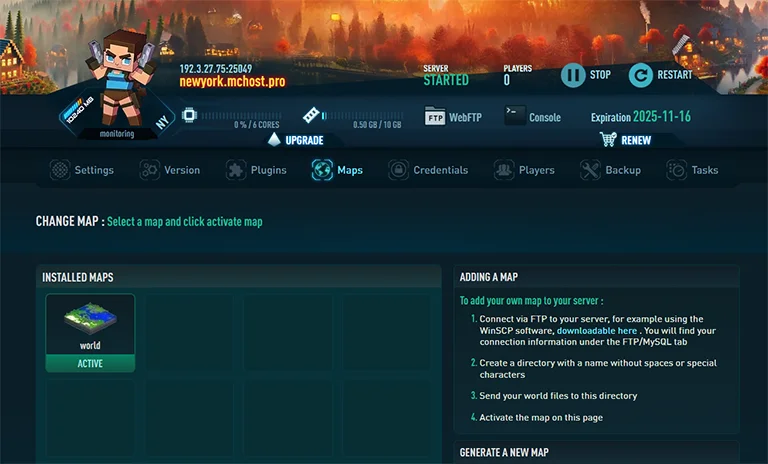
How to Transfer Your Minecraft Realms World to Minecraft Hosting Pro
If you want to move your Minecraft Realms world to Minecraft-Hosting.Pro, follow these simple steps to continue your adventure with more customization.
Important: Ensure your Realms world version matches your server version to avoid issues.
Step 1: Open Minecraft Launcher
Open the Minecraft Launcher and go to Minecraft Realms.
Step 2: Configure Realm
Click Configure Realm for the world you want to download.
Step 3: Select and Download the World
Choose the world, then click World Backups > Download Latest. Confirm with Yes.
Step 4: Verify the Download
Check the world in your single-player menu to ensure it downloaded correctly.
Upload to Minecraft-Hosting.Pro
After downloading, follow Minecraft-Hosting.Pro's guide to upload the world to your server.
Get Started with a
Minecraft Server
Looking to create your own minecraft server? It only takes a few minutes.
