
All In One Modded One Block
A true modded One Block Pack with 11 different phases.
- 4GB
Min RAM - 3
Min Core - 1.16.5
MC Version - v1.5.1
Current Version

A true modded One Block Pack with 11 different phases.
All In One Modded One Block is a captivating Minecraft modpack that transforms the skyblock format into a modded adventure, perfect for players who love progression, automation, and resource management. Starting with a single regenerating block, players are challenged to build a thriving base in the sky while exploring popular tech and magic mods. This SEO-optimized guide will give you everything you need to know about playing, advancing, and succeeding in All In One Modded One Block.

In All In One Modded One Block, players begin with a single block that regenerates with new materials each time it's mined, offering access to different resources, items, and even unique structures over time. This evolving block mechanic keeps gameplay fresh and exciting, while modded additions like Thermal Expansion, Botania, and Mekanism create endless possibilities for customization and automation. Unlike traditional Minecraft skyblock, this modpack is specifically designed for players seeking an all-in-one, modded experience with diverse resources and tech options.

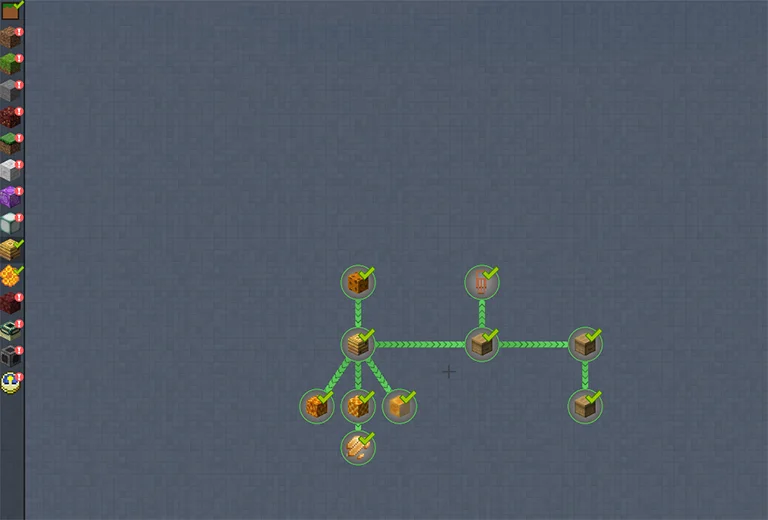
All In One Modded One Block offers a fresh twist on Minecraft's skyblock format by combining modded gameplay with a dynamic, evolving block mechanic. Perfect for players who enjoy automation, tech, and magic, this modpack challenges you to build and thrive with just one regenerating block. Whether you're a fan of tech mods, magic, or skyblock adventures, All In One Modded One Block provides an endlessly engaging journey with limitless possibilities.
Ready to take on the ultimate skyblock challenge? Start your journey in All In One Modded One Block and transform a single block into a fully automated, magical, and tech-driven world!
Looking to create your own minecraft server? It only takes a few minutes.

Your server requires a minimum of 4GB of memory to run All In One Modded One Block server without lag or crash.
You may need more memory if you are planning to host a public server. This amount will greatly depend on the number of entities present on your map and the number of players connected simultaneously.
To avoid CPU warning messages, 3 CPU Cores is a minimum, but you should consider upgrading to more cores as soon you start the get warnings in your server console.
You can instantly upgrade your server anytime as your server grows without losing your data. We keep all our nodes under 50% load to allow you to upgrade and stay on the same node.
To play and connect to a All In One Modded One Block server, you need to install the curse client on your computer, allowing you to add and launch the mod pack on your Minecraft client.
This mod pack can be installed with one click on our Minecraft server panel.
You can launch your client and start playing with your friends on your All In One Modded One Block server.
Updating All In One Modded One Block allows you to play to the latest version without losing your progression and inventory.
The latest version is available on auto install from the control panel.