
Cave Factory
Underground factory building
- 4GB
Min RAM - 2
Min Core - 1.16.5
MC Version - v1.2.0
Current Version

Underground factory building
Cave Factory is a Minecraft modpack that transforms traditional gameplay by moving the action underground. Set entirely in the depths of the world, this modpack focuses on factory building, automation, and progression in a confined cave setting. With a blend of survival, creativity, and engineering, Cave Factory challenges players to thrive in the dark, crafting a thriving base within the cavernous expanse.

Cave Factory stands out by taking the factory-building genre into an underground setting, where space management and resource optimization become key challenges. Players start with limited resources and must dig, automate, and innovate to create a functional base. The lack of sunlight and overworld exploration forces players to adapt their strategies, offering a refreshing twist on traditional modded Minecraft gameplay.

At the core of Cave Factory is automation, with mods like Create, Thermal Expansion, and Refined Storage enabling players to build complex systems for resource gathering, crafting, and power generation. The confined cave setting makes efficiency and ingenuity critical as you design intricate conveyor systems, gear-driven contraptions, and self-sustaining machines.

Survival in Cave Factory requires careful planning and resource management. Players must mine for resources, farm underground crops, and fend off hostile mobs in the dark. Mods like Ex Nihilo: Sequentia and Mystical Agriculture provide alternative ways to generate materials and grow food, ensuring a steady progression even in a resource-limited environment.

With limited space, players must carefully plan their base layout and factory design. Mods like Chisel, Macaw’s Furniture, and Decorative Blocks allow for creative customization, helping players craft visually stunning and functional factories. Whether you’re designing an industrial powerhouse or a cozy underground home, the modpack gives you the tools to make your base truly unique.
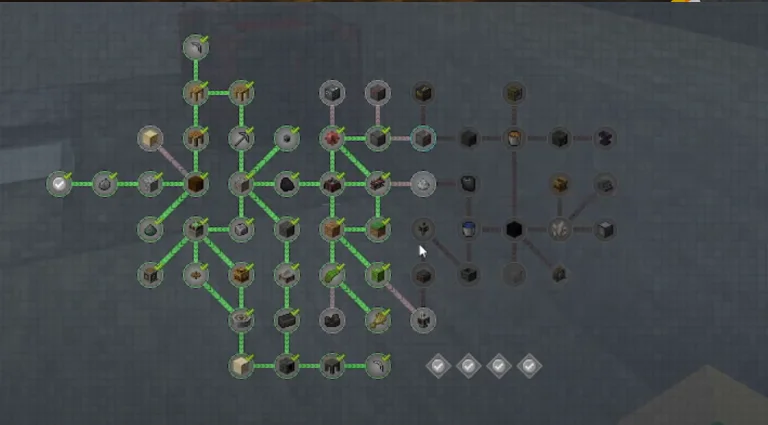
Cave Factory includes a questing system that guides players through the modpack’s features and progression. By completing quests, players unlock new tools, resources, and machines that help them expand their base and automate processes. The quests serve as a roadmap, making the modpack accessible and rewarding for newcomers and veterans alike.
While the focus is on underground survival, Cave Factory also includes opportunities to venture into new dimensions and biomes through mods like The Twilight Forest and The Undergarden. These areas offer unique challenges, resources, and treasures that add variety and excitement to the gameplay.

Cave Factory includes essential quality-of-life mods like JEI (Just Enough Items) for recipe management, Waystones for fast travel, and Traveler’s Backpack for better inventory handling. These features make gameplay smoother and more enjoyable, allowing players to focus on their factory-building goals.
Cave Factory is designed for stability and smooth performance, with a lightweight mod list that minimizes lag and loading times. Frequent updates ensure compatibility with the latest Minecraft versions and provide a polished gameplay experience for players.
Cave Factory is perfect for players who enjoy factory-building modpacks but want a fresh twist on the genre. Its underground setting, focus on automation, and guided progression create a unique and engaging experience. Whether you’re optimizing machinery, designing an industrial masterpiece, or exploring the depths, Cave Factory provides endless opportunities for creativity and problem-solving.
Start your underground adventure with Cave Factory and transform the darkness into a thriving industrial haven!
Looking to create your own minecraft server? It only takes a few minutes.

Your server requires a minimum of 4GB of memory to run Cave Factory server without lag or crash.
You may need more memory if you are planning to host a public server. This amount will greatly depend on the number of entities present on your map and the number of players connected simultaneously.
To avoid CPU warning messages, 2 CPU Cores is a minimum, but you should consider upgrading to more cores as soon you start the get warnings in your server console.
You can instantly upgrade your server anytime as your server grows without losing your data. We keep all our nodes under 50% load to allow you to upgrade and stay on the same node.
To play and connect to a Cave Factory server, you need to install the curse client on your computer, allowing you to add and launch the mod pack on your Minecraft client.
This mod pack can be installed with one click on our Minecraft server panel.
You can launch your client and start playing with your friends on your Cave Factory server.
Updating Cave Factory allows you to play to the latest version without losing your progression and inventory.
The latest version is available on auto install from the control panel.