
Crundee Craft
This pack is the pack being used in the series Crundee Craft, made by SSundee and MrCrainer.
- 3GB
Min RAM - 2
Min Core - 1.7.10
MC Version - v1.1.2
Current Version

This pack is the pack being used in the series Crundee Craft, made by SSundee and MrCrainer.
Welcome to Crundee Craft, the legendary modpack that became a fan-favorite thanks to the famous SSundee. This modpack has captivated the Minecraft community, thanks to its perfect blend of adventure, technology, magic, and creativity—crafted for players who want to experience an action-packed, immersive Minecraft world. Crundee Craft is not only known for its exciting features but also for the attention it received from SSundee, one of Minecraft's most popular YouTubers, who showcased the modpack to millions of viewers, propelling it into the spotlight.

Thanks to SSundee’s entertaining and engaging playthroughs, Crundee Craft quickly gained a massive following. With his signature style, humor, and entertaining content, SSundee introduced this modpack to fans who wanted to experience the chaos, fun, and challenges of Minecraft in a way that felt fresh, exciting, and filled with endless possibilities.

If you’re familiar with SSundee, you know that his gameplay is always full of laughs, creative ideas, and exciting challenges. His series featuring Crundee Craft made the modpack stand out among the Minecraft community. His series offered viewers a look into the chaos and fun that Crundee Craft offers, showcasing not only the technical, magical, and combat elements of the modpack but also the friendships, team dynamics, and hilarious moments that come from playing it.
By playing Crundee Craft, SSundee highlighted the best aspects of the modpack, from its custom adventures and challenges to its wide variety of mobs and bosses. His gameplay helped draw attention to the modpack's rich features and gave players a first-hand look at how to use the powerful mods and tools in creative ways.
SSundee’s influence also sparked countless other YouTubers and streamers to try out Crundee Craft, further expanding its popularity and making it one of the most talked-about modpacks in the Minecraft community. Thanks to SSundee’s engaging content, Crundee Craft became synonymous with high-energy fun, intense battles, and tons of creative possibilities.

What makes Crundee Craft special is the way it integrates adventure, technology, and magic into one cohesive experience. SSundee’s playthroughs highlighted how players can dive into all these elements, which are what made the modpack so appealing to a wide range of players. Here's why SSundee loved Crundee Craft and why it became a staple in his gameplay:

SSundee’s series often showcased intense boss battles and tough mobs that added an element of excitement and unpredictability to the game. Crundee Craft introduces Lycanite’s Mobs, Mowzie’s Mobs, and other aggressive creatures that made exploring and surviving more challenging. SSundee’s playthroughs were filled with epic fights against these creatures, where strategy, powerful gear, and sometimes teamwork were needed to overcome the most formidable threats.

SSundee loved exploring the numerous dimensions and biomes that Crundee Craft offers. Mods like Twilight Forest, The Aether 2, and Dimensional Doors introduced entire new worlds that are filled with unique resources, treasures, and creatures. In his gameplay, SSundee would venture into these dimensions, uncovering rare materials and hidden secrets while fighting mythical creatures and solving magical puzzles.
This focus on exploration helped fans connect with the game and made Crundee Craft a thrilling experience where no two playthroughs were ever the same.

Crundee Craft offers a wide variety of magical and technological systems that SSundee frequently showcased in his videos. Whether it was Blood Magic, Botania, or Applied Energistics 2, SSundee demonstrated how these mods work together to enhance the gameplay experience. From creating powerful spells and enchanted gear to automating complex systems and building massive machines, SSundee’s playthroughs showed the limitless possibilities for creative building and problem-solving.
For example, using Tinkers’ Construct, SSundee crafted custom tools and weapons, highlighting how players can modify their gear to better suit their playstyle. His exploration of these mods helped newcomers understand the importance of combining magic and technology in Crundee Craft.
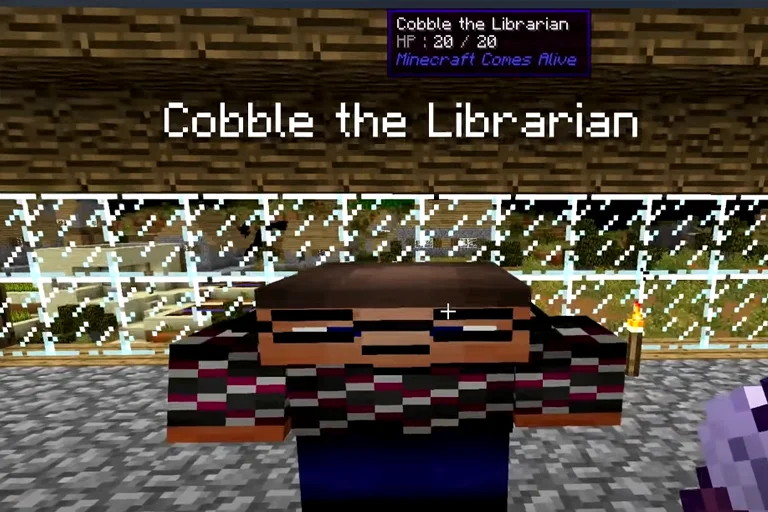
Another reason Crundee Craft became so popular is its multiplayer features. SSundee often played Crundee Craft with friends, including Craner, Unspeakable, and others. Their collaborative gameplay led to some hilarious moments, epic teamwork, and friendly competition. The multiplayer experience made Crundee Craft even more enjoyable and showcased how working together or competing could bring out the best in players.

Above all, SSundee’s playthroughs of Crundee Craft brought out the chaotic and unpredictable nature of the modpack. With so many mods, each adding its own twist, the game is filled with surprises, making it impossible to predict what will happen next. Whether it’s unexpected boss fights, surprising traps, or hilarious mishaps, SSundee’s gameplay highlighted how Crundee Craft is a modpack that is never boring.
Inspired by SSundee’s videos and playthroughs, Crundee Craft became a must-play modpack for Minecraft enthusiasts. It combines adventure, magic, technology, and multiplayer fun into one thrilling experience that’s perfect for players who want to take their Minecraft gameplay to the next level. Whether you're a fan of SSundee or a Minecraft player seeking a new challenge, Crundee Craft offers endless opportunities for exploration, building, and battling.
If you love epic adventures, magical abilities, complex machines, and unpredictable challenges, Crundee Craft will give you all of that and more. The world is yours to explore, and the journey is filled with danger, excitement, and fun.
Step into the world of Crundee Craft, where chaos meets creativity, and adventure never ends! Join the millions of players who’ve already experienced the thrill of this modpack, and start your own adventure today!
Looking to create your own minecraft server? It only takes a few minutes.

Your server requires a minimum of 3GB of memory to run Crundee Craft server without lag or crash.
You may need more memory if you are planning to host a public server. This amount will greatly depend on the number of entities present on your map and the number of players connected simultaneously.
To avoid CPU warning messages, 2 CPU Cores is a minimum, but you should consider upgrading to more cores as soon you start the get warnings in your server console.
You can instantly upgrade your server anytime as your server grows without losing your data. We keep all our nodes under 50% load to allow you to upgrade and stay on the same node.
To play and connect to a Crundee Craft server, you need to install the curse client on your computer, allowing you to add and launch the mod pack on your Minecraft client.
This mod pack can be installed with one click on our Minecraft server panel.
You can launch your client and start playing with your friends on your Crundee Craft server.
Updating Crundee Craft allows you to play to the latest version without losing your progression and inventory.
The latest version is available on auto install from the control panel.