
Cuboid Outpost
Establish an outpost in hostile lands with tech.
- 4GB
Min RAM - 2
Min Core - 1.16.5
MC Version - v1.1.2s
Current Version

Establish an outpost in hostile lands with tech.
Cuboid Outpost is a Minecraft modpack that redefines survival with a focus on modular base-building, technological progression, and resource management. Set in a mysterious and confined environment, Cuboid Outpost challenges players to transform a desolate starting area into a thriving hub of innovation and automation. Whether you're a fan of strategic planning, engineering, or immersive progression, this modpack offers a refreshing and engaging experience.
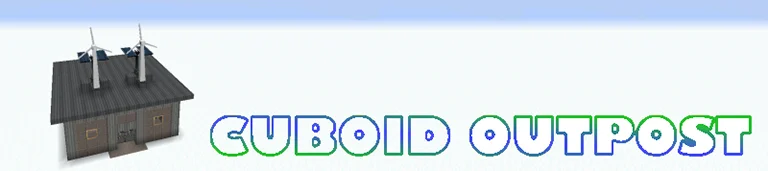
Cuboid Outpost stands out with its modular approach to survival, emphasizing space management and strategic planning. Players start in a small, confined area and must expand their capabilities through careful resource gathering, advanced machinery, and creative problem-solving. Its blend of restricted beginnings and limitless potential makes for a deeply satisfying gameplay loop.

The modpack begins with limited space and resources, requiring players to maximize efficiency and think strategically. With progression, players unlock new modules and areas to expand their base, turning the once-limited outpost into a sprawling, interconnected hub of activity.

Cuboid Outpost incorporates advanced tech mods like Thermal Expansion, Mekanism, and Refined Storage to guide players through a logical progression of automation and efficiency. From basic machines to complex systems, players can refine resources, power their base, and optimize production workflows.

Automation is at the heart of Cuboid Outpost, with mods like Create allowing players to design intricate contraptions that automate resource gathering, crafting, and other essential tasks. The integration of modularity and automation creates a unique synergy where creativity and efficiency thrive.

While the focus is on base-building and automation, Cuboid Outpost still offers exploration opportunities. Hidden challenges, puzzles, and resource-rich zones encourage players to venture beyond their starting area to uncover new possibilities and gather valuable materials.
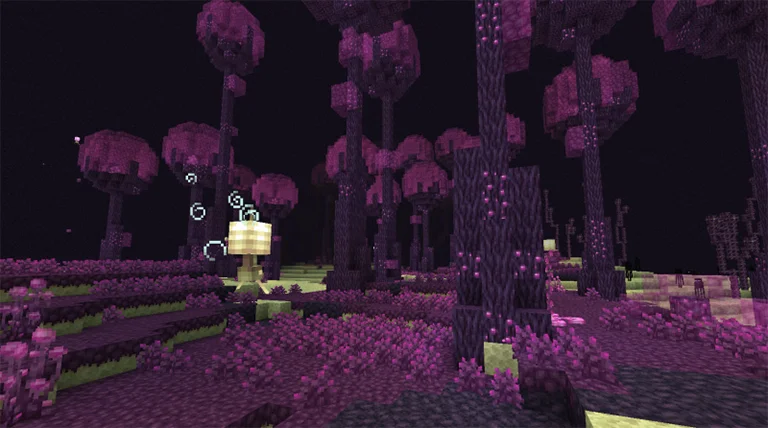
With decorative mods like Chisel, Macaw’s Furniture, and Decorative Blocks, Cuboid Outpost gives players the tools to design functional yet visually stunning bases. The modular nature of the game encourages creative layouts that maximize space and aesthetic appeal.
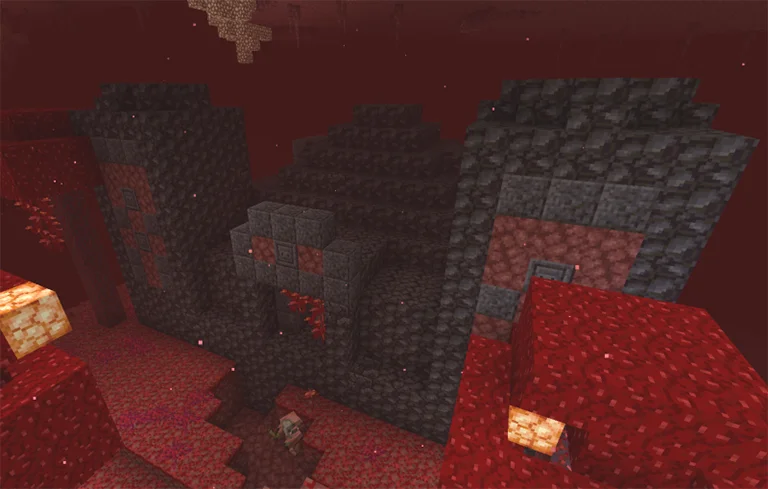
Survival is enriched with expanded farming, cooking, and resource management systems from mods like Farmer’s Delight and Mystical Agriculture. Players must balance their focus on automation with sustainability, ensuring their outpost thrives in the long term.

To enhance the experience, Cuboid Outpost includes quality-of-life mods like JEI (Just Enough Items) for crafting guidance, JourneyMap for navigation, and Waystones for fast travel. These features make managing the complexities of the modpack accessible and enjoyable.
Despite its intricate mechanics, Cuboid Outpost is optimized for smooth gameplay, ensuring stability even with large-scale builds and automation setups. Regular updates keep the modpack polished and compatible with the latest Minecraft versions.
Cuboid Outpost is perfect for players who enjoy a structured survival experience with a focus on modularity, technology, and creative problem-solving. With its confined beginnings, logical progression, and rewarding gameplay, the modpack provides a fresh and engaging challenge. Whether you're designing efficient systems, expanding your base, or mastering the art of automation, Cuboid Outpost delivers an adventure that’s as strategic as it is fun.
Start your journey in Cuboid Outpost and turn a small outpost into a thriving hub of innovation and survival!
Looking to create your own minecraft server? It only takes a few minutes.

Your server requires a minimum of 4GB of memory to run Cuboid Outpost server without lag or crash.
You may need more memory if you are planning to host a public server. This amount will greatly depend on the number of entities present on your map and the number of players connected simultaneously.
To avoid CPU warning messages, 2 CPU Cores is a minimum, but you should consider upgrading to more cores as soon you start the get warnings in your server console.
You can instantly upgrade your server anytime as your server grows without losing your data. We keep all our nodes under 50% load to allow you to upgrade and stay on the same node.
To play and connect to a Cuboid Outpost server, you need to install the curse client on your computer, allowing you to add and launch the mod pack on your Minecraft client.
This mod pack can be installed with one click on our Minecraft server panel.
You can launch your client and start playing with your friends on your Cuboid Outpost server.
Updating Cuboid Outpost allows you to play to the latest version without losing your progression and inventory.
The latest version is available on auto install from the control panel.