
DeceasedCraft - Zombie Apocalypse
Modern city survival against zombies.
- 4GB
Min RAM - 2
Min Core - 1.18.2
MC Version - v5.5.5f
Current Version

Modern city survival against zombies.
DeceasedCraft: Modern Zombie Apocalypse is an intense Minecraft modpack that immerses players in a post-apocalyptic world ravaged by the undead. Combining survival mechanics, modern weaponry, and strategic gameplay, DeceasedCraft challenges players to survive relentless zombie hordes, scavenge for resources, and fortify their defenses in an unforgiving environment. Perfect for fans of zombie survival games, this modpack delivers an immersive and action-packed experience that keeps you on edge.

DeceasedCraft reimagines Minecraft as a gritty survival experience where every moment is a battle for survival. Featuring realistic mechanics, powerful weapons, and dynamic enemies, the modpack balances high-stakes combat with strategic planning, creating a gameplay loop that is both thrilling and rewarding.

Survival is at the core of DeceasedCraft. Mods like Tough As Nails and Survive introduce hunger, thirst, and temperature mechanics, making survival a constant challenge. Players must manage resources carefully while fending off waves of increasingly dangerous zombies.

The undead in DeceasedCraft are more than simple mobs. Mods like Hostile Worlds and Enhanced Zombies bring intelligent, fast-moving, and relentless enemies that adapt to your strategies. Each encounter is a test of your skills and preparation.

In this post-apocalyptic world, resources are scarce, and scavenging is essential. Mods like Lost Cities and Lootr populate the world with abandoned buildings, ruined cities, and supply caches. Players must explore carefully to gather the tools, materials, and weapons they need to survive.

DeceasedCraft introduces a variety of modern weapons and equipment through mods like Techguns and MrCrayfish’s Gun Mod. From firearms and explosives to advanced armor, players have access to the firepower needed to fight back against the undead hordes.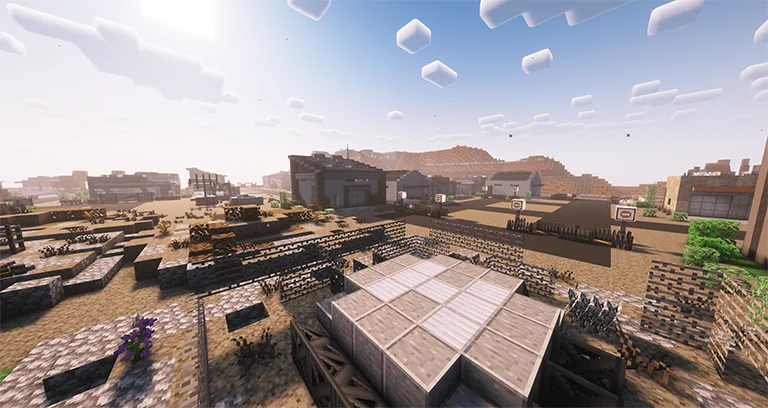 Build and Fortify Your Base
Build and Fortify Your Base
A secure base is critical in DeceasedCraft. Mods like SecurityCraft and Chisel allow players to construct and reinforce shelters with traps, barricades, and surveillance systems. Protect your resources and create a safe haven amidst the chaos.

The world of DeceasedCraft is vast and unpredictable, enhanced by mods like Biomes O’ Plenty and YUNG’s Better Structures. Each biome and structure offers unique challenges, rewards, and opportunities for survival.
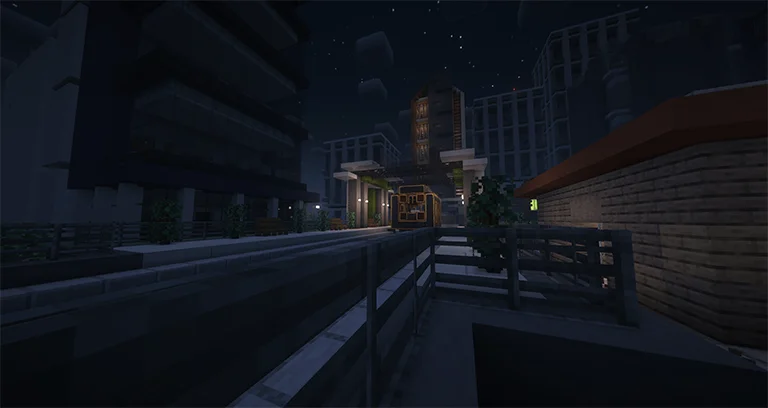
To support its complex survival mechanics, DeceasedCraft includes quality-of-life mods like JEI (Just Enough Items) for crafting recipes, JourneyMap for navigation, and Waystones for quick travel. These tools help players focus on survival and exploration without unnecessary frustration.

Despite its intense gameplay and intricate mechanics, DeceasedCraft is optimized for smooth performance on a range of systems. Regular updates ensure compatibility with the latest Minecraft versions and a polished experience for all players.
DeceasedCraft is perfect for players who love high-stakes survival games, zombie apocalypses, and strategic gameplay. With its realistic survival mechanics, relentless enemies, and dynamic world, the modpack offers a challenging and immersive experience. Whether you’re scavenging for supplies, fortifying your base, or battling zombie hordes, DeceasedCraft guarantees an adrenaline-pumping adventure.
Dive into the apocalypse with DeceasedCraft: Modern Zombie Apocalypse and see how long you can survive in a world overrun by the undead!
Looking to create your own minecraft server? It only takes a few minutes.

Your server requires a minimum of 4GB of memory to run DeceasedCraft - Zombie Apocalypse server without lag or crash.
You may need more memory if you are planning to host a public server. This amount will greatly depend on the number of entities present on your map and the number of players connected simultaneously.
To avoid CPU warning messages, 2 CPU Cores is a minimum, but you should consider upgrading to more cores as soon you start the get warnings in your server console.
You can instantly upgrade your server anytime as your server grows without losing your data. We keep all our nodes under 50% load to allow you to upgrade and stay on the same node.
To play and connect to a DeceasedCraft - Zombie Apocalypse server, you need to install the curse client on your computer, allowing you to add and launch the mod pack on your Minecraft client.
This mod pack can be installed with one click on our Minecraft server panel.
You can launch your client and start playing with your friends on your DeceasedCraft - Zombie Apocalypse server.
Updating DeceasedCraft - Zombie Apocalypse allows you to play to the latest version without losing your progression and inventory.
The latest version is available on auto install from the control panel.