
Farming Crossing 2
Expand your farm and trade in a unique setting.
- 4GB
Min RAM - 2
Min Core - 1.16.4
MC Version - v0.3.5
Current Version

Expand your farm and trade in a unique setting.
Farming Crossing 2 is a Minecraft modpack that transforms the game into a peaceful and immersive farming simulation. Combining elements of agriculture, animal husbandry, and community-building, this modpack offers players a cozy and rewarding experience. Whether you’re tending crops, raising livestock, or crafting your dream village, Farming Crossing 2 provides the perfect balance of creativity and relaxation for fans of farming and life simulation games.
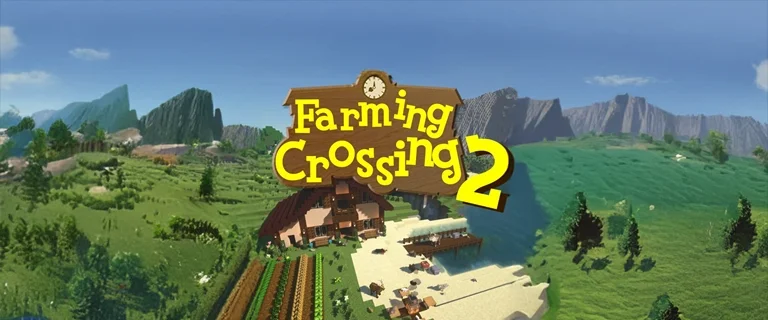
Farming Crossing 2 emphasizes a calm and fulfilling gameplay style focused on farming, crafting, and building relationships with villagers. It blends farming mechanics, decorative options, and community-building features to create an experience reminiscent of popular life simulation games, all within Minecraft’s familiar sandbox.

At the heart of Farming Crossing 2 is an extensive farming system powered by mods like Farmer’s Delight and Croptopia. Plant a variety of crops, grow fruit trees, and harvest fresh produce to use in crafting, trading, or creating delicious meals.

Expand your farm with livestock by raising cows, sheep, chickens, and even exotic animals introduced by mods. Breed and care for them, collecting resources like milk, wool, and eggs to help your farm thrive.

Farming Crossing 2 encourages players to design and expand their own cozy village. Use decorative mods like Macaw’s Furniture and Chisel to create charming homes, functional barns, and inviting community spaces for villagers.
Craft unique items and recipes to trade with villagers or use for personal projects. Mods like Cooking for Blockheads and Supplementaries add depth to crafting, allowing you to make tools, decorations, and delicious meals that enhance gameplay.

The modpack features enhanced world generation with lush landscapes, vibrant forests, and quaint villages. With mods like Biomes O’ Plenty and YUNG’s Better Structures, every exploration feels fresh and filled with opportunities for discovery.
Interact with villagers through trading and quests, building a thriving community around your farm. Mods like MCA Reborn enhance villager interactions, making your world feel alive with meaningful relationships.

Farming Crossing 2 is designed to provide a relaxing and stress-free experience. With its calm pace, creative options, and wholesome mechanics, the modpack offers a perfect retreat for players looking to unwind.
Share the joy of farming with friends in multiplayer mode. Collaborate to build sprawling farms, host community events, and create a shared village that reflects your collective vision.
The modpack includes essential tools like Just Enough Items (JEI) for crafting guidance, Xaero’s Minimap for navigation, and inventory management mods to streamline gameplay. These features let you focus on the fun of farming and building without unnecessary hassle.
Farming Crossing 2 is perfect for players who love relaxing gameplay, creative building, and farming simulation. With its emphasis on community-building, agriculture, and crafting, the modpack offers a delightful escape into a cozy and rewarding world. Whether you’re growing crops, crafting recipes, or designing the perfect village, Farming Crossing 2 delivers endless charm and creativity.
Start your journey into a peaceful farming life with Farming Crossing 2 and create the world of your dreams!
Looking to create your own minecraft server? It only takes a few minutes.

Your server requires a minimum of 4GB of memory to run Farming Crossing 2 server without lag or crash.
You may need more memory if you are planning to host a public server. This amount will greatly depend on the number of entities present on your map and the number of players connected simultaneously.
To avoid CPU warning messages, 2 CPU Cores is a minimum, but you should consider upgrading to more cores as soon you start the get warnings in your server console.
You can instantly upgrade your server anytime as your server grows without losing your data. We keep all our nodes under 50% load to allow you to upgrade and stay on the same node.
To play and connect to a Farming Crossing 2 server, you need to install the curse client on your computer, allowing you to add and launch the mod pack on your Minecraft client.
This mod pack can be installed with one click on our Minecraft server panel.
You can launch your client and start playing with your friends on your Farming Crossing 2 server.
Updating Farming Crossing 2 allows you to play to the latest version without losing your progression and inventory.
The latest version is available on auto install from the control panel.