
Ftb Interactions
Do you want to traverse the dark star Aurelia, scavenging it's dungeons for rare technology...
- 3GB
Min RAM - 2
Min Core - 1.12.2
MC Version - v2.12.1
Current Version

Do you want to traverse the dark star Aurelia, scavenging it's dungeons for rare technology...
FTB Interactions is a deeply immersive and challenging Minecraft modpack that takes players through a complex progression system filled with intricate mechanics, custom recipes, and interwoven mod integration. Designed for players who enjoy problem-solving, resource management, and long-term projects, FTB Interactions offers a unique and rewarding journey through technology, magic, and survival.

FTB Interactions is built around the concept of inter-mod dependencies, creating a seamless flow between technology, magic, and exploration. The modpack’s custom progression system challenges players to explore every mechanic and mod, requiring ingenuity and creativity to succeed.

The heart of FTB Interactions lies in its heavily customized recipes and progression system. Mods are integrated to ensure players must experiment with multiple mechanics to unlock new technologies, tools, and resources. Every step forward feels earned and satisfying.

FTB Interactions blends technology and magic into a cohesive experience. Dive into mods like GregTech, Thermal Expansion, and Applied Energistics 2 for advanced machinery, or explore mystical systems with mods like Thaumcraft and Blood Magic. Combining both paths often yields the most efficient solutions.
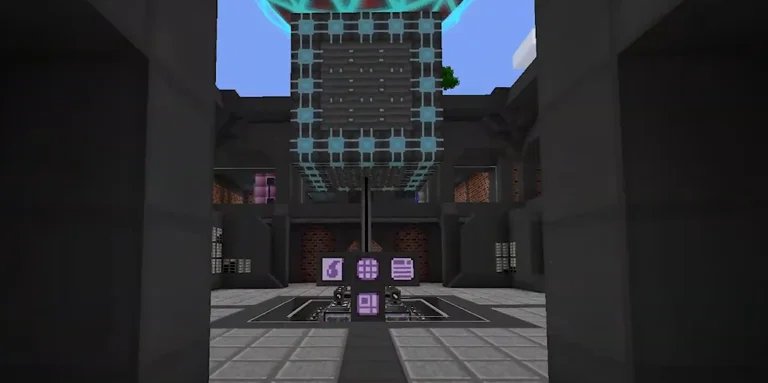
The modpack’s difficulty scales with progression, offering increasingly complex challenges that require careful planning and resource management. From crafting intricate items to surviving harsh environments, FTB Interactions ensures players remain engaged.

The modpack features enhanced world generation with mods like Biomes O’ Plenty and Twilight Forest. These environments are rich with resources, dangers, and secrets, providing endless opportunities for exploration and discovery.
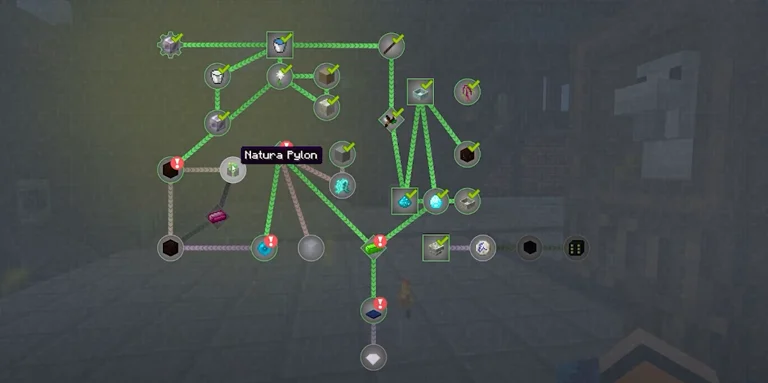
Automation is key in FTB Interactions. Use mods like Refined Storage and Ender IO to build intricate systems that manage resources, automate crafting, and streamline progression. Designing and optimizing these systems is both challenging and rewarding.

FTB Interactions encourages players to think outside the box to overcome obstacles. Whether it’s finding alternative solutions to resource shortages or mastering a new mod’s mechanics, the modpack rewards creativity and persistence.

FTB Interactions supports multiplayer gameplay, making it ideal for collaborative projects. Work with friends to conquer tough progression goals, share resources, and build massive factories and magical systems as a team.

The modpack includes tools like Just Enough Items (JEI) for crafting guidance, JourneyMap for navigation, and inventory management mods to reduce frustration. These features ensure players can focus on the modpack’s engaging mechanics and progression.
FTB Interactions is perfect for players who thrive on complexity, strategic gameplay, and creative problem-solving. Its deeply integrated mod progression, challenging recipes, and balanced combination of technology and magic provide a unique and fulfilling Minecraft experience. Whether you’re automating advanced factories, mastering arcane powers, or exploring dangerous dimensions, FTB Interactions offers countless hours of engaging gameplay.
Embark on the ultimate modded Minecraft challenge with FTB Interactions and test your skills like never before!
Looking to create your own minecraft server? It only takes a few minutes.

Your server requires a minimum of 3GB of memory to run Ftb Interactions server without lag or crash.
You may need more memory if you are planning to host a public server. This amount will greatly depend on the number of entities present on your map and the number of players connected simultaneously.
To avoid CPU warning messages, 2 CPU Cores is a minimum, but you should consider upgrading to more cores as soon you start the get warnings in your server console.
You can instantly upgrade your server anytime as your server grows without losing your data. We keep all our nodes under 50% load to allow you to upgrade and stay on the same node.
To play and connect to a Ftb Interactions server, you need to install the curse client on your computer, allowing you to add and launch the mod pack on your Minecraft client.
This mod pack can be installed with one click on our Minecraft server panel.
You can launch your client and start playing with your friends on your Ftb Interactions server.
Updating Ftb Interactions allows you to play to the latest version without losing your progression and inventory.
The latest version is available on auto install from the control panel.