
Insanecraft Modpack
The Official Insane Craft Modpack
- 3GB
Min RAM - 2
Min Core - 1.12.2
MC Version - v1.2.1
Current Version

The Official Insane Craft Modpack
InsaneCraft Modpack takes Minecraft gameplay to the next level with its wild mix of mods, offering endless chaos, fun, and creativity. Inspired by crazy and unpredictable adventures, this modpack is packed with powerful tools, unique dimensions, and outlandish challenges. Whether you’re battling epic bosses, crafting insane gear, or exploring bizarre worlds, InsaneCraft delivers a thrilling and unpredictable modded Minecraft experience.

InsaneCraft stands out for its over-the-top gameplay and a collection of mods that allow players to break the boundaries of traditional Minecraft. It’s a perfect choice for players who want to experience Minecraft like never before, with an emphasis on fun, creativity, and larger-than-life challenges.

The modpack features mods like Lucraft: Core and Heroes Expansion, allowing players to become superheroes or villains with extraordinary abilities. Fly through the skies, smash through enemies, or manipulate reality itself as you unlock powerful skills.

With mods like Advent of Ascension and The Twilight Forest, InsaneCraft introduces bizarre and dangerous dimensions filled with unique biomes, mobs, and treasures. Every journey offers surprises and challenges that keep gameplay exciting and fresh.

InsaneCraft lets players create some of the most powerful items in modded Minecraft. Mods like Tinkers’ Construct, Draconic Evolution, and Avaritia allow you to craft gear with insane stats and abilities to tackle even the toughest foes.

Prepare for intense battles against monstrous bosses with mods like Ice and Fire: Dragons and Mowzie’s Mobs. These encounters test your skills and reward you with rare loot and bragging rights.

Dive into futuristic tech mods like Applied Energistics 2, Thermal Expansion, and Mekanism, enabling players to automate resource production, build advanced machines, and experiment with high-tech gadgets.

With decorative mods like Chisel and Macaw’s Furniture, InsaneCraft encourages players to create bases that match their larger-than-life adventures. Build futuristic cities, magical castles, or chaotic strongholds to reflect your style.
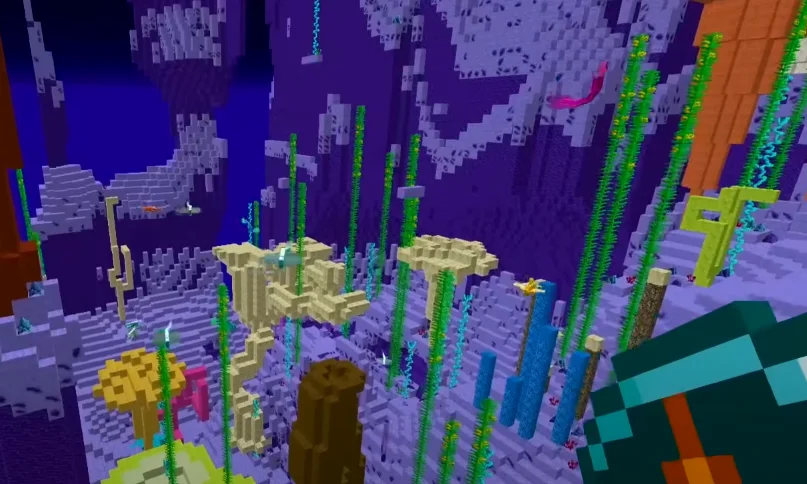
Inspired by popular YouTube series, InsaneCraft is ideal for multiplayer gameplay. Play with friends, collaborate on projects, or compete in crazy challenges for ultimate fun and chaos.
InsaneCraft includes essential quality-of-life mods like JEI (Just Enough Items) for recipe guidance and JourneyMap for navigation. These features make managing the modpack’s vast content intuitive and enjoyable.
Despite its extensive features, InsaneCraft is optimized for performance to ensure smooth gameplay on compatible systems. Regular updates keep the modpack stable and improve compatibility with newer Minecraft versions.
InsaneCraft Modpack is perfect for players who want an action-packed, unpredictable, and outlandish Minecraft experience. With its mix of powerful abilities, epic battles, and bizarre worlds, the modpack offers endless hours of fun and excitement. Whether you’re crafting godlike weapons, conquering dangerous dimensions, or building your dream base, InsaneCraft is a one-of-a-kind adventure.
Dive into the madness with InsaneCraft Modpack and experience Minecraft like never before!
Looking to create your own minecraft server? It only takes a few minutes.

Your server requires a minimum of 3GB of memory to run Insanecraft Modpack server without lag or crash.
You may need more memory if you are planning to host a public server. This amount will greatly depend on the number of entities present on your map and the number of players connected simultaneously.
To avoid CPU warning messages, 2 CPU Cores is a minimum, but you should consider upgrading to more cores as soon you start the get warnings in your server console.
You can instantly upgrade your server anytime as your server grows without losing your data. We keep all our nodes under 50% load to allow you to upgrade and stay on the same node.
To play and connect to a Insanecraft Modpack server, you need to install the curse client on your computer, allowing you to add and launch the mod pack on your Minecraft client.
This mod pack can be installed with one click on our Minecraft server panel.
You can launch your client and start playing with your friends on your Insanecraft Modpack server.
Updating Insanecraft Modpack allows you to play to the latest version without losing your progression and inventory.
The latest version is available on auto install from the control panel.