
Legendary Edition
A grand, immersive Minecraft modpack blending magic, technology, and boundless exploration into an unforgettable legendary journey.
- 6GB
Min RAM - 4
Min Core - 1.16.5
MC Version - v1.27
Current Version

A grand, immersive Minecraft modpack blending magic, technology, and boundless exploration into an unforgettable legendary journey.
In the world of Minecraft, few experiences compare to the boundless creativity and complexity brought forth by a carefully curated modpack. Minecraft Legendary Edition, available on CurseForge, stands as a testament to this transformative potential. This extensive mod compilation reimagines the familiar blocky landscape into a realm teeming with technology, magic, exploration, and narrative depth. Whether you are a seasoned modded player searching for new frontiers or a curious newcomer seeking a well-rounded introduction, Legendary Edition offers a sweeping, cohesive experience that lives up to its moniker.

At its core, Minecraft Legendary Edition expands the foundational elements of Minecraft to create a richer, more intricate world. Biomes are lusher and more diverse, mystical dimensions beckon from hidden portals, and structures both grand and mysterious dot the landscape.
The ordinary caves and forests of vanilla Minecraft become only the starting point for your journey. As you venture further, you’ll encounter not just new creatures, plants, and minerals, but also complex ecosystems and resources that power advanced machinery and arcane rituals alike.

One of the standout features of Legendary Edition is its masterful balance between magical and technological progression. Players inclined towards engineering and industry will find a wealth of tech-focused mods that introduce electricity, automation, and factory-level resource production. Complex machinery can be assembled to process ores, generate renewable energy, and craft intricate components, all while you design customized systems to streamline every aspect of your gameplay.
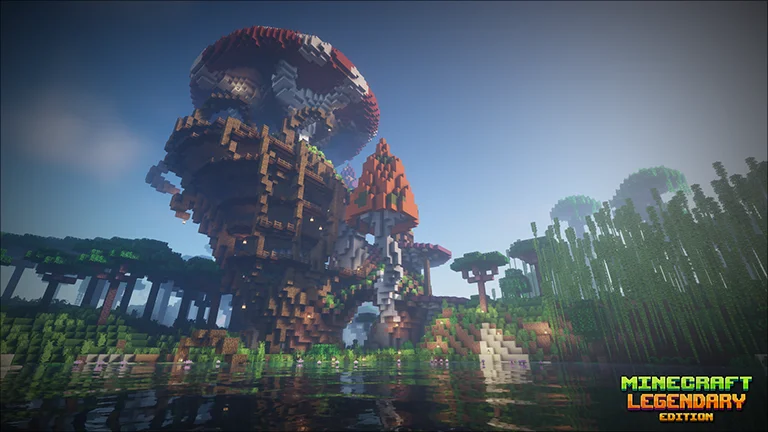
On the other hand, for those enchanted by the arcane arts, Legendary Edition also integrates a suite of robust magic mods. These often include enchanting systems more complex than vanilla’s, intricate spellcasting mechanics, alchemical transformations, and the harnessing of energies from ley lines and mystical flora. This synergy allows players to craft a playstyle that feels personal—maybe you’ll fuel your spellcasting workshop with energy from your geothermal generators, or use magical tools to augment and enhance your assembly lines.

While sandbox freedom remains a central pillar, Legendary Edition understands that having a sense of direction can improve the player’s experience. Many modpacks—Legendary Edition included—incorporate questing systems or progression guides that help newcomers navigate the abundance of content without feeling overwhelmed. Through well-structured quest lines, in-game books, or a branching achievement system, you’ll gain a sense of purpose. These guided paths might lead you to discover powerful artifacts, defeat formidable bosses, unlock advanced crafting recipes, or delve deeper into magic and tech trees. Each milestone you reach offers a tangible feeling of accomplishment, turning the modpack into a narrative-laden, heroic journey rather than a random assortment of modifications.

Minecraft’s vanilla world is already vast, but Legendary Edition pushes exploration to unprecedented heights. Beyond the familiar Nether and End dimensions, you might find additional realms inspired by mythology, fantasy literature, or entirely original conceptions. Enter lush, skybound islands inhabited by exotic creatures, plunge into mysterious void worlds filled with rare resources, or brave perilous labyrinths guarded by fearsome foes. The addition of new dimensions doesn’t merely expand the map—it adds layers of story, lore, and environmental puzzles. Each dimension often has its own progression curve, requiring unique gear, knowledge, and strategies, ensuring that exploring them remains fresh and challenging.
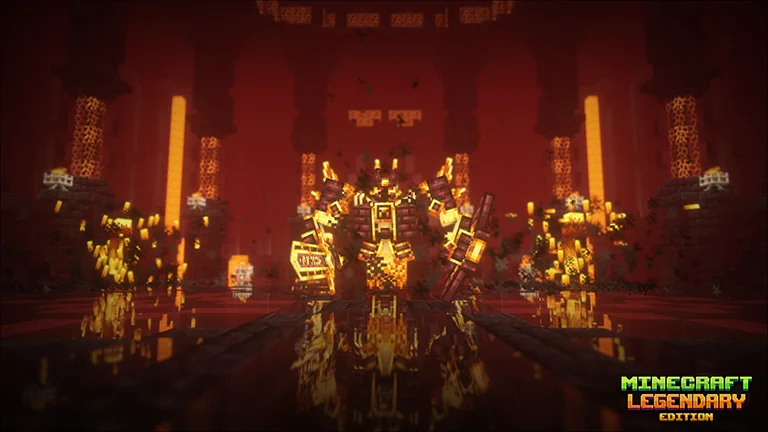
The gear you forge or discover is another defining aspect of Legendary Edition. Modded materials enable you to create tools far surpassing vanilla’s diamond standards—picks that vein-mine entire ore clusters, swords infused with elemental powers, or armor sets that render environmental hazards moot.

This gear isn’t just about power; it’s a creative outlet. Many included mods allow for aesthetic customization, from painting blocks to crafting elaborate decorative furniture. Your home base can be as humble or as grandly intricate as you desire: a sleek, modern facility powered by reactors and turbines, a whimsical mage’s tower filled with arcane curiosities, or a fortified castle defended by automated turrets and golems.

Part of what makes Minecraft Legendary Edition so appealing is its presence on a well-supported platform like CurseForge, which fosters an active community. Players often share optimization tips, base-building tutorials, questing strategies, and design inspirations. The pack’s maintainers regularly update the mod selection for stability, feature enhancements, and compatibility with newer versions of Minecraft. This ensures that Legendary Edition remains a dynamic, evolving experience that can accommodate both veteran modders and new explorers.

While the ambition of Legendary Edition comes with vast opportunities for creativity, it’s important to note that such a broad mod selection can be resource-intensive. Players should be prepared for longer initial load times and consider allocating more RAM to their Minecraft launcher. Optifine or other performance-enhancing mods might be compatible or included to smooth out the gameplay. As always, checking the modpack’s CurseForge page for recommended specifications, known issues, and installation instructions will help you achieve a smoother experience.

Minecraft Legendary Edition takes the bedrock of Minecraft’s simple-yet-addictive gameplay and enriches it into something expansive, intricate, and, above all, legendary. By deftly combining technology, magic, exploration, storytelling, and community-driven content, it ensures that no two players’ journeys will look the same. Whether your aim is to build a thriving industrial empire, become a master sorcerer weaving spells from hidden runes, or simply roam new lands in search of hidden treasures and epic battles, Legendary Edition provides the tools, challenges, and inspirations to make those goals a reality.

Step through the portal and embrace the next great chapter in your Minecraft adventure. In Legendary Edition, the limits are as boundless as your imagination—and your path to legend is yours to forge.
Looking to create your own minecraft server? It only takes a few minutes.

Your server requires a minimum of 6GB of memory to run Legendary Edition server without lag or crash.
You may need more memory if you are planning to host a public server. This amount will greatly depend on the number of entities present on your map and the number of players connected simultaneously.
To avoid CPU warning messages, 4 CPU Cores is a minimum, but you should consider upgrading to more cores as soon you start the get warnings in your server console.
You can instantly upgrade your server anytime as your server grows without losing your data. We keep all our nodes under 50% load to allow you to upgrade and stay on the same node.
To play and connect to a Legendary Edition server, you need to install the curse client on your computer, allowing you to add and launch the mod pack on your Minecraft client.
This mod pack can be installed with one click on our Minecraft server panel.
You can launch your client and start playing with your friends on your Legendary Edition server.
Updating Legendary Edition allows you to play to the latest version without losing your progression and inventory.