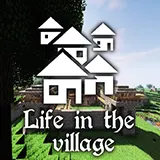
Life In The Village
Lowtech, quests, exploration and building-based vanilla+ modpack focused around town-building mods like Millenaire
- 3GB
Min RAM - 2
Min Core - 1.12.2
MC Version - v1.25
Current Version
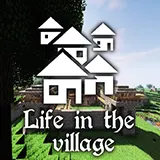
Lowtech, quests, exploration and building-based vanilla+ modpack focused around town-building mods like Millenaire
Life in the Village transforms Minecraft into a peaceful yet engaging journey of community-building and exploration. This modpack focuses on creating and managing a thriving village, where your leadership shapes the success of its residents. Perfect for players who enjoy creativity, strategy, and a touch of adventure, Life in the Village invites you to slow down, relax, and craft a story of growth and harmony.

In Life in the Village, you’re more than just a player—you’re the architect of a flourishing settlement. Using mods like MineColonies and TekTopia, you can recruit villagers, assign roles, and oversee the development of your community. Will you create a cozy hamlet or an expansive town?

A thriving village needs resources, and your role is to manage its economy. From farming and mining to crafting and trading, every system works together to sustain your people. Mods like Pam’s HarvestCraft and Farmer’s Delight add depth to agriculture, making it rewarding and essential to your success.

The modpack enhances exploration with stunning landscapes and hidden wonders, thanks to mods like Biomes O’ Plenty and YUNG’s Better Structures. Beyond your village lies a world of untapped resources, rare treasures, and breathtaking biomes waiting to be discovered.
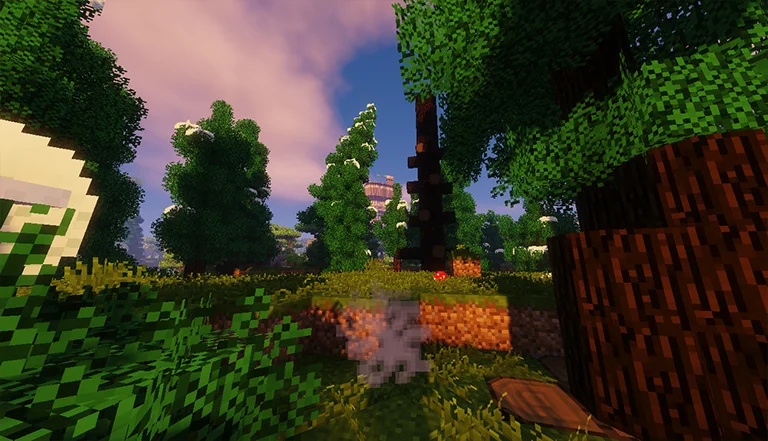
With decorative mods like Chisel, Macaw’s Furniture, and Building Gadgets, you have all the tools to create a visually stunning village. Whether it’s quaint cottages, bustling markets, or towering castles, your designs bring life to your community.

Growth comes with challenges. Expand too quickly, and your village may struggle to keep up. Mods like Serene Seasons and Tough As Nails introduce dynamic environmental factors, requiring careful planning to ensure your village thrives year-round.
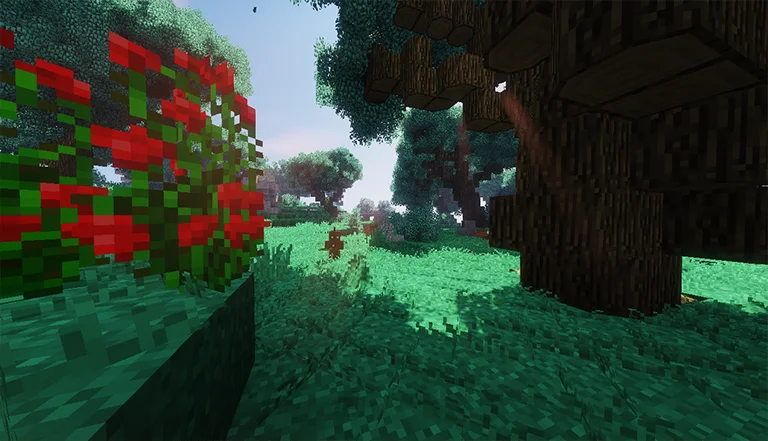
Your villagers aren’t just NPCs—they’re the heart of your community. With TekTopia, villagers have personalities, skills, and needs, making your interactions meaningful. Helping them succeed means building a stronger, happier village.

While the focus is on building your settlement, the modpack doesn’t shy away from adventure. Mods like The Twilight Forest and Dungeon Crawl provide opportunities for exploration and combat, rewarding you with rare loot to bring back to your village.

Life in the Village is perfect for multiplayer servers, where players can collaborate on massive projects, share resources, or even build competing villages. The cooperative and competitive aspects add a fun twist to the gameplay.

The modpack includes essential tools like JEI (Just Enough Items) for crafting help, JourneyMap for navigation, and Waystones for easy travel. These features ensure that managing your village is intuitive and enjoyable.
Life in the Village is a refreshing alternative to high-stakes Minecraft gameplay, focusing on creativity, strategy, and the joys of community. Whether you’re carefully planning your village’s layout, designing beautiful homes, or exploring the world for resources, this modpack offers a deeply satisfying experience.
Take a step back, settle down, and embrace the charm of Life in the Village—where your imagination builds a world full of life and stories!
Looking to create your own minecraft server? It only takes a few minutes.

Your server requires a minimum of 3GB of memory to run Life In The Village server without lag or crash.
You may need more memory if you are planning to host a public server. This amount will greatly depend on the number of entities present on your map and the number of players connected simultaneously.
To avoid CPU warning messages, 2 CPU Cores is a minimum, but you should consider upgrading to more cores as soon you start the get warnings in your server console.
You can instantly upgrade your server anytime as your server grows without losing your data. We keep all our nodes under 50% load to allow you to upgrade and stay on the same node.
To play and connect to a Life In The Village server, you need to install the curse client on your computer, allowing you to add and launch the mod pack on your Minecraft client.
This mod pack can be installed with one click on our Minecraft server panel.
You can launch your client and start playing with your friends on your Life In The Village server.
Updating Life In The Village allows you to play to the latest version without losing your progression and inventory.
The latest version is available on auto install from the control panel.