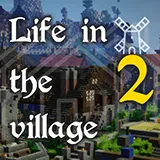
Life in the village 2
Village life with farming and quests.
- 4GB
Min RAM - 2
Min Core - 1.16.5
MC Version - v1.38
Current Version
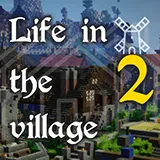
Village life with farming and quests.
Life in the Village 2 invites you to craft your legacy by building and managing a vibrant community in a beautifully enhanced Minecraft world. Combining the charm of village life with the excitement of exploration and survival, this modpack challenges you to grow a thriving settlement while balancing the needs of your villagers and the dangers of the outside world. Whether you're a master planner, a daring adventurer, or a creative builder, Life in the Village 2 offers endless opportunities for growth and discovery.

Your settlement is the core of Life in the Village 2. Using mods like MineColonies and Structurize, you’ll plan and oversee every aspect of your village, from building layouts to assigning roles for villagers. Shape the culture, economy, and identity of your settlement as it grows into a bustling hub of activity.

Villagers in this modpack aren't just workers—they’re individuals with skills, jobs, and goals. Assign tasks like farming, building, or trading, and watch your village flourish. The more successful your community, the more opportunities you'll unlock for expansion and prosperity.

Create a unique aesthetic for your village with decorative mods like Macaw’s Furniture, Chisel, and DecoCraft. Build cozy homes, intricate marketplaces, and fortified defenses that reflect your leadership and creativity.

While your village grows, the world beyond its borders calls for adventure. Enhanced world generation through mods like Biomes O’ Plenty and YUNG’s Better Dungeons ensures a breathtaking environment filled with secrets, resources, and challenges.
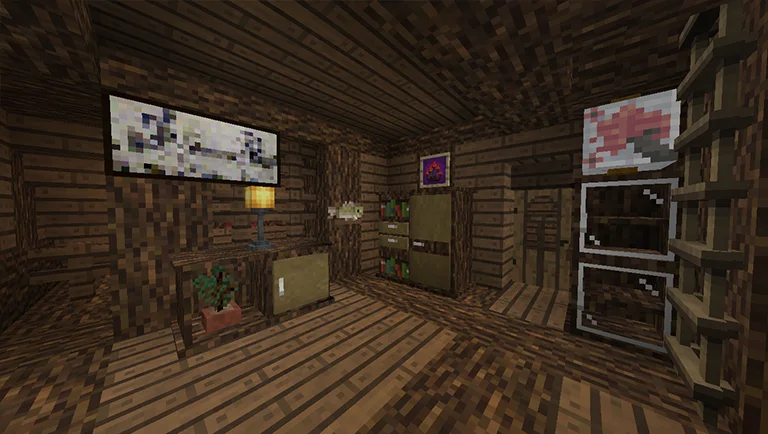
Uncover ancient ruins, gather rare materials, and confront hostile creatures as you explore vast landscapes. Your expeditions will bring back valuable loot and inspiration for improving your settlement.

Step into magical realms like the Twilight Forest to face powerful foes and uncover treasures that can transform your village. These dimensions add depth and mystery to your journey.

Long-term success in Life in the Village 2 depends on resource management and strategic planning. Grow sustainable food supplies, manage your inventory, and ensure your villagers' needs are met using mods like Pam’s HarvestCraft and Farmer’s Delight.
Maintain harmony between nature and progress. Expand farms, develop trade routes, and ensure your village’s economy remains strong while protecting the environment that sustains it.

Dynamic elements like seasons, weather, and environmental hazards introduce challenges that keep gameplay engaging. Mods like Serene Seasons and Tough As Nails require you to prepare for winter hardships or take advantage of spring’s bounty.
The safety of your village is never guaranteed. Prepare for mob attacks and other dangers by building defenses and equipping your villagers with the tools to stand strong against threats.
Multiplayer adds a new layer of depth to Life in the Village 2, allowing players to collaborate on building massive towns or compete to create the most prosperous settlement. Share resources, trade goods, or challenge each other to friendly rivalries.
Life in the Village 2 is perfect for players who enjoy strategy, creativity, and immersive storytelling. With its focus on village management, exploration, and sustainability, the modpack provides a rewarding experience that evolves with your decisions. Whether you’re leading villagers to prosperity, embarking on daring adventures, or designing the village of your dreams, Life in the Village 2 offers endless possibilities for fun and growth.
Take charge of your destiny with Life in the Village 2—build a world where your leadership and creativity thrive!
Looking to create your own minecraft server? It only takes a few minutes.

Your server requires a minimum of 4GB of memory to run Life in the village 2 server without lag or crash.
You may need more memory if you are planning to host a public server. This amount will greatly depend on the number of entities present on your map and the number of players connected simultaneously.
To avoid CPU warning messages, 2 CPU Cores is a minimum, but you should consider upgrading to more cores as soon you start the get warnings in your server console.
You can instantly upgrade your server anytime as your server grows without losing your data. We keep all our nodes under 50% load to allow you to upgrade and stay on the same node.
To play and connect to a Life in the village 2 server, you need to install the curse client on your computer, allowing you to add and launch the mod pack on your Minecraft client.
This mod pack can be installed with one click on our Minecraft server panel.
You can launch your client and start playing with your friends on your Life in the village 2 server.
Updating Life in the village 2 allows you to play to the latest version without losing your progression and inventory.
The latest version is available on auto install from the control panel.