
Life in the village 3
Extended village life with more adventures.
- 4GB
Min RAM - 2
Min Core - 1.19.2
MC Version - v2.10
Current Version

Extended village life with more adventures.
Life in the Village 3 expands on the beloved concept of creating and managing a thriving community, adding modern features and deeper mechanics to enrich your experience. Combining village-building, exploration, and sustainability, this modpack invites you to shape a dynamic world where your choices matter. Whether you’re crafting a bustling trade hub, a serene rural haven, or an expansive kingdom, Life in the Village 3 challenges you to lead your people to prosperity.

Your role as the leader of a village takes center stage with enhanced tools for customization and management. Mods like MineColonies and Structurize give you control over every detail, from the layout of your village to the roles of your citizens, ensuring a unique and personalized experience.
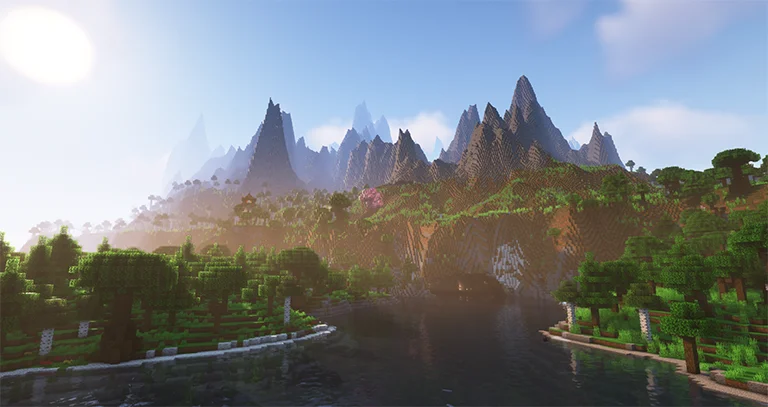
Resource management is key to your success. Mods like Farmers Delight and Simple Farming provide advanced agriculture mechanics, encouraging you to establish food systems that sustain your population. Balance growth and sustainability to keep your village thriving.

The world of Life in the Village 3 is alive with opportunities, thanks to mods like Terralith and YUNG’s Better Dungeons. Venture beyond your settlement to discover ancient ruins, hidden treasures, and stunning landscapes that challenge and reward your curiosity.

Design your dream village with advanced building tools like Macaw’s Bridges, FramedBlocks, and Chisel & Bits. Whether you’re constructing towering walls, quaint homes, or intricate marketplaces, the modpack empowers you to bring your vision to life.

Villagers are more capable than ever, with enhanced AI and deeper role systems provided by TekTopia and MineColonies. Assign jobs, train workers, and watch your villagers adapt to the needs of your growing settlement.

Dynamic seasons, weather, and environmental effects introduced by Serene Seasons and Tough As Nails make survival more immersive. Prepare for winter’s scarcity or spring’s abundance, and plan accordingly to keep your village resilient.

Multiplayer expands the scope of the modpack, enabling you to team up with friends to create cooperative settlements or engage in friendly competition. Trade resources, share designs, or challenge each other to build the most impressive village.

While village life is the focus, adventure is always an option. Dive into mods like The Twilight Forest or Dungeon Crawl to gather rare materials, test your skills, and bring back treasures that elevate your village to new heights.

Life in the Village 3 includes quality-of-life mods like JEI (Just Enough Items) for crafting guidance, Waystones for fast travel, and Xaero’s World Map for exploration. These features ensure intuitive gameplay, even as your settlement grows in complexity.
Life in the Village 3 elevates the concept of village management with modern mechanics, deeper customization, and broader possibilities. Whether you’re building relationships with villagers, crafting stunning structures, or exploring distant lands, this modpack offers a rich and fulfilling Minecraft experience.
Step into Life in the Village 3 and create a world where community, creativity, and leadership thrive like never before!
Looking to create your own minecraft server? It only takes a few minutes.

Your server requires a minimum of 4GB of memory to run Life in the village 3 server without lag or crash.
You may need more memory if you are planning to host a public server. This amount will greatly depend on the number of entities present on your map and the number of players connected simultaneously.
To avoid CPU warning messages, 2 CPU Cores is a minimum, but you should consider upgrading to more cores as soon you start the get warnings in your server console.
You can instantly upgrade your server anytime as your server grows without losing your data. We keep all our nodes under 50% load to allow you to upgrade and stay on the same node.
To play and connect to a Life in the village 3 server, you need to install the curse client on your computer, allowing you to add and launch the mod pack on your Minecraft client.
This mod pack can be installed with one click on our Minecraft server panel.
You can launch your client and start playing with your friends on your Life in the village 3 server.
Updating Life in the village 3 allows you to play to the latest version without losing your progression and inventory.
The latest version is available on auto install from the control panel.