
MC Eternal
Something for everyone I promise! Hybrid pack with some fun twists. Over 1000+ Quests and challenges to complete!
- 3GB
Min RAM - 2
Min Core - 1.12.2
MC Version - v1.5
Current Version

Something for everyone I promise! Hybrid pack with some fun twists. Over 1000+ Quests and challenges to complete!
Minecraft Eternal is a comprehensive modpack that offers an expansive and immersive experience for players of all styles. Combining magic, technology, exploration, and RPG elements, this modpack is perfect for those who crave variety and depth. Whether you’re battling powerful bosses, automating complex systems, or crafting legendary gear, Minecraft Eternal provides a sandbox of limitless possibilities.

Minecraft Eternal stands out for its diverse selection of mods, offering something for every kind of player. With over 300 mods included, it balances depth, complexity, and accessibility to deliver a richly layered gameplay experience.

Whether you want to dive into advanced technology, master the mystical arts, or explore unknown dimensions, Minecraft Eternal allows you to forge your path and play your way.

The modpack includes structured quests and challenges that guide players through its vast content, offering rewards and goals while encouraging creativity and experimentation.

Minecraft Eternal enhances the overworld and beyond with breathtaking biomes, hidden dungeons, and unique dimensions.

Venture into worlds like the Twilight Forest, The Aether, and RFTools Dimensions, where unique resources and formidable enemies await.
With mods like Dungeon Crawl and Ice and Fire: Dragons, the world is teeming with secrets and powerful foes. Exploration is both rewarding and perilous.

The modpack offers a perfect blend of mystical and mechanical systems, letting players explore their preferred playstyle—or combine both for ultimate efficiency.
With mods like Thermal Expansion, Mekanism, and Applied Energistics 2, automate resource gathering, build powerful machines, and create sprawling industrial systems.
Mods like Botania, Astral Sorcery, and Blood Magic allow players to cast spells, perform rituals, and craft enchanted tools to shape the world.

Minecraft Eternal introduces RPG mechanics that let players level up, specialize in skills, and take on powerful bosses.
With mods like Mine and Slash and Level Up! Reloaded, customize your character’s abilities and create unique builds to suit your playstyle.
Face off against dragons, elementals, and other legendary creatures in epic encounters that reward strategy and preparation.
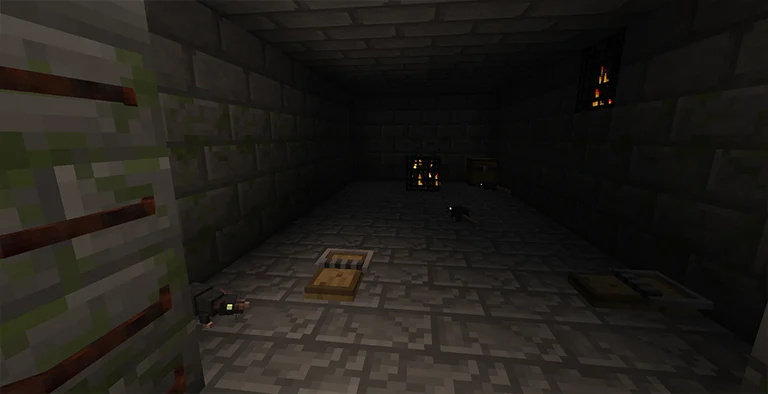
The modpack’s extensive building tools and decorative mods allow for unparalleled creativity.
Use mods like Chisel, DecoCraft, and Macaw’s Furniture to build unique homes, factories, or magical sanctuaries.
Construct defensive fortifications and traps to protect your creations from hostile mobs and raids.

Minecraft Eternal includes an in-depth quest system to guide players through its expansive content. Quests provide clear objectives, helping players explore the modpack’s features and rewarding progress with valuable resources.
Minecraft Eternal shines in multiplayer, where players can collaborate on massive projects, trade resources, or compete in challenges. Its varied content ensures that there’s something for everyone in a shared world.
Minecraft Eternal is the ultimate modpack for players who want a well-rounded, endlessly engaging Minecraft experience. Whether you’re automating factories, mastering magic, exploring dimensions, or battling legendary foes, this modpack delivers a perfect mix of creativity, adventure, and challenge.
Step into the world of Minecraft Eternal and discover a realm of infinite possibilities!
Looking to create your own minecraft server? It only takes a few minutes.

Your server requires a minimum of 3GB of memory to run MC Eternal server without lag or crash.
You may need more memory if you are planning to host a public server. This amount will greatly depend on the number of entities present on your map and the number of players connected simultaneously.
To avoid CPU warning messages, 2 CPU Cores is a minimum, but you should consider upgrading to more cores as soon you start the get warnings in your server console.
You can instantly upgrade your server anytime as your server grows without losing your data. We keep all our nodes under 50% load to allow you to upgrade and stay on the same node.
To play and connect to a MC Eternal server, you need to install the curse client on your computer, allowing you to add and launch the mod pack on your Minecraft client.
This mod pack can be installed with one click on our Minecraft server panel.
You can launch your client and start playing with your friends on your MC Eternal server.
Updating MC Eternal allows you to play to the latest version without losing your progression and inventory.
The latest version is available on auto install from the control panel.