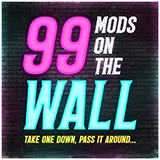
Ninety Nine Mods On The Wall
This quest base pack is built around the awesome mod, Create. Also, Alex's Mobs are really quite fun too!
- 6GB
Min RAM - 4
Min Core - 1.18.1
MC Version - v2.6.1
Current Version
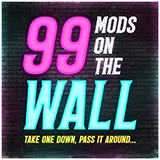
This quest base pack is built around the awesome mod, Create. Also, Alex's Mobs are really quite fun too!
Ninety Nine Mods on the Wall is a carefully curated modpack that balances simplicity with depth, offering a streamlined yet engaging Minecraft experience. With just 99 mods, this modpack is lightweight, easy to run, and perfect for players who want a taste of modded gameplay without overwhelming complexity. Whether you’re exploring the world, building creative projects, or experimenting with light automation and magic, Ninety Nine Mods on the Wall provides endless fun and replayability.

This modpack is designed for players who want the richness of modded Minecraft without the heavy resource requirements or steep learning curve. By focusing on quality over quantity, Ninety Nine Mods on the Wall ensures that every mod adds meaningful gameplay enhancements.

With fewer mods, the modpack is easy to pick up and play, making it a great choice for newcomers to modded Minecraft or players with lower-end systems.
The modpack strikes a perfect balance between exploration, creativity, and survival, ensuring that players of all playstyles have something to enjoy.

Ninety Nine Mods on the Wall improves Minecraft’s landscapes with vibrant biomes and unique structures. Mods like Biomes O’ Plenty and YUNG’s Better Structures create a world that feels fresh and exciting.
Adventure through caves, ruins, and dungeons filled with surprises. Every journey brings the chance to find rare resources, treasures, and challenges.

The modpack includes lightweight building mods like Chisel and Macaw’s Furniture, giving players tools to craft stunning and functional structures.
From rustic cabins to modern houses, the modpack offers a variety of decorative options to make your builds truly unique.

While compact, Ninety Nine Mods on the Wall doesn’t skimp on features. Mods like Ars Nouveau and Create allow players to explore magical spells and light engineering systems.
Use easy-to-learn mods to automate basic tasks, grow magical crops, or craft enchanted items. The modpack encourages experimentation without overwhelming players.

Survival mechanics in Ninety Nine Mods on the Wall are intuitive and fun, offering just the right amount of challenge. Mods like Farmer’s Delight and Cooking for Blockheads enhance farming and food preparation for a more immersive survival journey.

The lightweight nature of Ninety Nine Mods on the Wall makes it ideal for multiplayer servers. Play with friends, collaborate on projects, or compete in challenges without worrying about performance issues.
Whether you’re a casual builder, an explorer, or a survival enthusiast, this modpack’s simplicity and charm make it enjoyable for all.

Ninety Nine Mods on the Wall is perfect for players who want a modded Minecraft experience that’s lightweight, accessible, and endlessly fun. With its carefully selected mods, balanced gameplay, and focus on creativity and exploration, this modpack delivers a delightful and engaging journey.
Take the first step with Ninety Nine Mods on the Wall and enjoy a simple yet rewarding modded Minecraft adventure!
Looking to create your own minecraft server? It only takes a few minutes.

Your server requires a minimum of 6GB of memory to run Ninety Nine Mods On The Wall server without lag or crash.
You may need more memory if you are planning to host a public server. This amount will greatly depend on the number of entities present on your map and the number of players connected simultaneously.
To avoid CPU warning messages, 4 CPU Cores is a minimum, but you should consider upgrading to more cores as soon you start the get warnings in your server console.
You can instantly upgrade your server anytime as your server grows without losing your data. We keep all our nodes under 50% load to allow you to upgrade and stay on the same node.
To play and connect to a Ninety Nine Mods On The Wall server, you need to install the curse client on your computer, allowing you to add and launch the mod pack on your Minecraft client.
This mod pack can be installed with one click on our Minecraft server panel.
You can launch your client and start playing with your friends on your Ninety Nine Mods On The Wall server.
Updating Ninety Nine Mods On The Wall allows you to play to the latest version without losing your progression and inventory.