
Ocean Outlast
Expert, Tech, Magic, Exploration, 1000+ Quests, Dungeons. Inspired b Slyblock while unique
- 3GB
Min RAM - 2
Min Core - 1.12.2
MC Version - v79a
Current Version

Expert, Tech, Magic, Exploration, 1000+ Quests, Dungeons. Inspired b Slyblock while unique
Ocean Outlast takes survival in Minecraft to new depths, placing players in a vast oceanic world filled with challenges, mysteries, and opportunities. With its unique setting, the modpack combines survival mechanics, technology, magic, and exploration to create an engaging and immersive experience. Whether you’re diving into underwater adventures, building high-tech bases, or mastering mystical arts, Ocean Outlast offers a refreshing take on modded Minecraft.
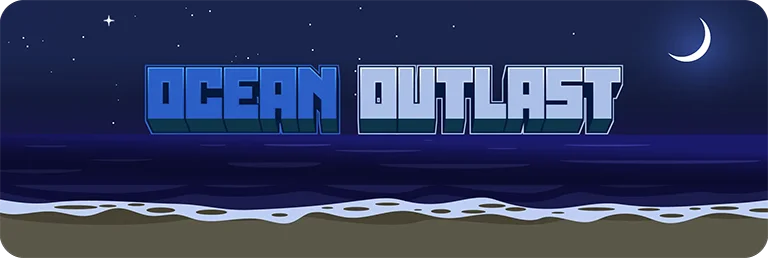
Ocean Outlast stands out for its ocean-centric gameplay, encouraging players to adapt to a water-dominated world. The modpack’s blend of survival mechanics, resource management, and progression systems creates a thrilling and rewarding experience.
With land scarce and resources limited, surviving in an ocean world requires creativity and strategy. Ocean Outlast pushes players to explore the ocean’s depths and adapt to its unique challenges.
By integrating technology, magic, and exploration, the modpack caters to all playstyles, offering something for everyone in its expansive aquatic world.

Survival takes on a new meaning in Ocean Outlast. Players must gather resources from the ocean, create sustainable systems, and defend against unique dangers.
With mods like Tinkers’ Construct and Thermal Expansion, players can craft tools and machinery to make survival easier. Scavenge materials from shipwrecks, ruins, and the ocean floor to fuel your progress.
Mods like Pam’s HarvestCraft and Cooking for Blockheads add depth to food production, allowing players to create nourishing meals to sustain their underwater adventures.
In an ocean-dominated world, your base is your sanctuary. Use creative tools to construct floating islands, underwater labs, or sprawling fortresses that rise above the waves.
Decorative mods like Chisel, Macaw’s Bridges, and FramedBlocks allow you to build functional and visually stunning bases. Combine aesthetics with practicality to create your ultimate oceanic retreat.

The ocean is teeming with life, treasures, and dangers. Mods like Biomes O’ Plenty and Aquaculture 2 enhance the underwater environment, making exploration both rewarding and exciting.
Uncover ancient ruins, explore coral reefs, and gather rare resources from the ocean floor. Each dive brings new discoveries and challenges.
The ocean isn’t safe—dangerous mobs and environmental hazards add tension to every adventure. Prepare yourself with powerful tools, armor, and strategies.
Ocean Outlast offers a rich mix of technology and magic, giving players multiple paths to progress and thrive.
Use mods like Mekanism and Refined Storage to automate resource gathering and streamline crafting. Build high-tech systems that make survival effortless.
Magic mods like Botania and Blood Magic provide mystical tools and abilities, allowing you to manipulate the world around you in creative and powerful ways.
The modpack includes a questing system that guides players through its features and mechanics. Quests provide clear goals, rewarding players with resources and tools to advance their journey.
Ocean Outlast is perfect for multiplayer gameplay. Collaborate with friends to build shared bases, explore the depths together, or compete to see who can dominate the oceanic world.
Team up to overcome the ocean’s challenges or test your survival skills against friends in a shared world.
Ocean Outlast is perfect for players who want a unique survival experience set in a water-dominated world. With its blend of technology, magic, and exploration, the modpack offers endless possibilities for creativity and progression. Whether you’re building a floating fortress, diving into underwater ruins, or mastering advanced systems, Ocean Outlast ensures an unforgettable Minecraft adventure.
Take the plunge with Ocean Outlast and conquer the vast, mysterious ocean!
Looking to create your own minecraft server? It only takes a few minutes.

Your server requires a minimum of 3GB of memory to run Ocean Outlast server without lag or crash.
You may need more memory if you are planning to host a public server. This amount will greatly depend on the number of entities present on your map and the number of players connected simultaneously.
To avoid CPU warning messages, 2 CPU Cores is a minimum, but you should consider upgrading to more cores as soon you start the get warnings in your server console.
You can instantly upgrade your server anytime as your server grows without losing your data. We keep all our nodes under 50% load to allow you to upgrade and stay on the same node.
To play and connect to a Ocean Outlast server, you need to install the curse client on your computer, allowing you to add and launch the mod pack on your Minecraft client.
This mod pack can be installed with one click on our Minecraft server panel.
You can launch your client and start playing with your friends on your Ocean Outlast server.
Updating Ocean Outlast allows you to play to the latest version without losing your progression and inventory.