
Origins Adventure
A Fun, Fantasy Modpack
- 6GB
Min RAM - 4
Min Core - 1.18.1
MC Version - v3.5
Current Version

A Fun, Fantasy Modpack
Origins Adventure transforms Minecraft into a rich RPG experience where players can choose their origins, unlock unique abilities, and embark on thrilling quests. Built on the popular Origins mod, this modpack enhances gameplay with exploration, magic, and survival mechanics. Whether you’re gliding as an Elytrian, lurking in the shadows as a Feline, or harnessing the ocean’s power as a Merling, Origins Adventure offers a dynamic and personalized journey tailored to your playstyle.

Origins Adventure focuses on individuality and creativity, allowing players to choose their origin and adapt their gameplay around it. The modpack blends role-playing mechanics with expansive exploration and survival, making every session unique.

Select from a variety of origins, each offering distinct strengths and weaknesses. Your origin shapes your playstyle, whether it’s soaring through the skies, thriving underwater, or being adept in stealth.
The modpack is built around exploration, with stunning landscapes, hidden treasures, and quests that guide your progression.

Origins Adventure enhances Minecraft’s overworld with beautiful biomes, intricate structures, and mystical dimensions. Mods like Biomes O’ Plenty and YUNG’s Better Structures ensure a world that’s as breathtaking as it is rewarding.

Discover ruins, dungeons, and temples filled with valuable loot and hidden lore. Quests and exploration go hand in hand, creating a seamless adventure.
Explore realms like the Twilight Forest or Aether, where mythical creatures and rare treasures await.
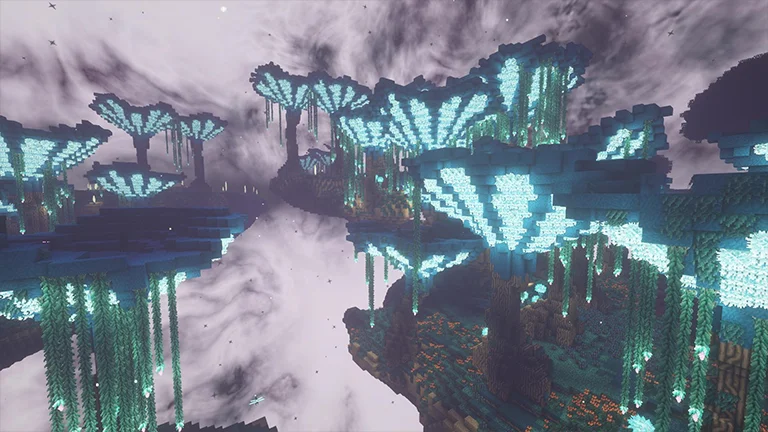
Magic and technology complement the RPG mechanics, allowing players to craft powerful tools and spells to aid their journey. Mods like Ars Nouveau and Botania offer endless possibilities for customization.
Learn and use magical abilities that enhance combat, exploration, and crafting. Customize your gameplay with spells and mystical artifacts.
Forge and enchant gear that reflects your origin’s strengths. Combine technology and magic to create tools tailored to your needs.
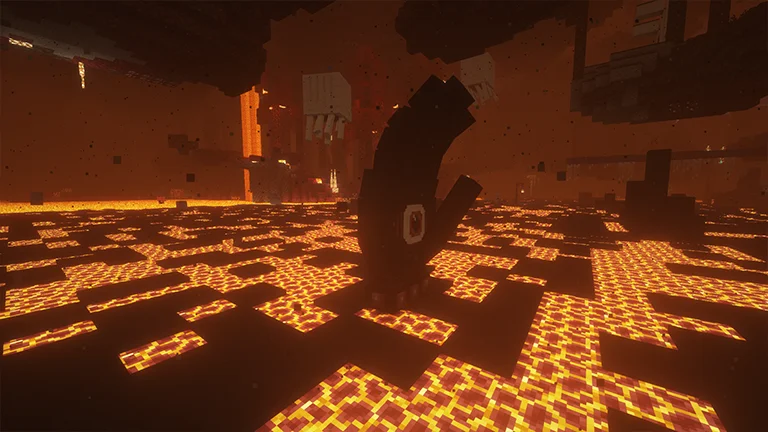
Survival in Origins Adventure requires adaptability. Environmental mechanics and resource scarcity add layers of depth to the gameplay.
Use your origin’s abilities to overcome survival challenges. As a Merling, dominate the oceans, or as a Blazeborn, thrive in fiery biomes.
Encounter mobs and bosses that test your skills and reward your efforts with valuable items.

Origins Adventure is designed for multiplayer fun, encouraging collaboration and roleplaying. Share adventures, form alliances, or compete to complete quests in shared worlds.
Origins add a unique twist to multiplayer interactions, as each player’s abilities contribute differently to group dynamics.
Origins Adventure is perfect for players who want a personalized and immersive RPG experience in Minecraft. With its focus on unique abilities, expansive exploration, and dynamic survival, the modpack offers endless opportunities for creativity and strategy. Whether you’re crafting your story solo or with friends, Origins Adventure ensures every playthrough feels fresh and engaging.
Choose your origin and embark on a journey with Origins Adventure—where your powers shape the world around you!
Looking to create your own minecraft server? It only takes a few minutes.

Your server requires a minimum of 6GB of memory to run Origins Adventure server without lag or crash.
You may need more memory if you are planning to host a public server. This amount will greatly depend on the number of entities present on your map and the number of players connected simultaneously.
To avoid CPU warning messages, 4 CPU Cores is a minimum, but you should consider upgrading to more cores as soon you start the get warnings in your server console.
You can instantly upgrade your server anytime as your server grows without losing your data. We keep all our nodes under 50% load to allow you to upgrade and stay on the same node.
To play and connect to a Origins Adventure server, you need to install the curse client on your computer, allowing you to add and launch the mod pack on your Minecraft client.
This mod pack can be installed with one click on our Minecraft server panel.
You can launch your client and start playing with your friends on your Origins Adventure server.
Updating Origins Adventure allows you to play to the latest version without losing your progression and inventory.
The latest version is available on auto install from the control panel.