
Peace Of Mind
A Quest Based, Beginner Friendly Modpack designed for Peaceful Difficulty
- 3GB
Min RAM - 2
Min Core - 1.12.2
MC Version - v2.1.3
Current Version

A Quest Based, Beginner Friendly Modpack designed for Peaceful Difficulty
Peace of Mind is a modpack designed to offer a calm, stress-free Minecraft experience focused on creativity, exploration, and light progression. Perfect for players who want to unwind and play at their own pace, Peace of Mind features a blend of intuitive mods, accessible mechanics, and engaging quests. Whether you're farming, building, or exploring tranquil biomes, this modpack encourages you to enjoy Minecraft in its most relaxing form.
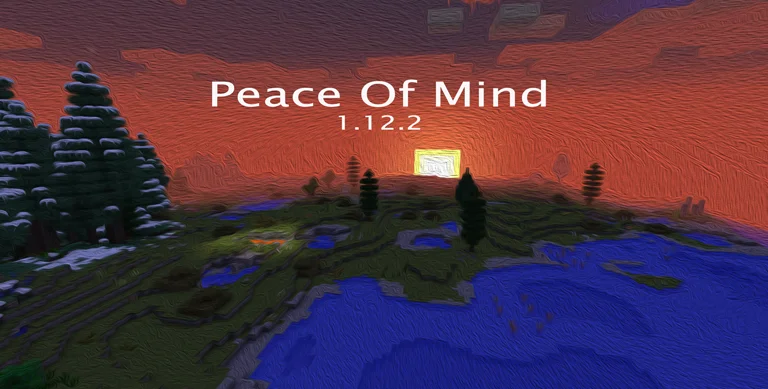
Unlike high-stakes modpacks, Peace of Mind emphasizes ease of play and thoughtful design. It’s perfect for players who prefer low-pressure gameplay and enjoy exploring the creative and peaceful aspects of Minecraft.

The modpack is designed to be accessible and non-intimidating, making it ideal for players new to modded Minecraft or those looking for a break from intense, grind-heavy experiences.
With a built-in quest system, Peace of Mind provides gentle guidance and goals while encouraging exploration and experimentation. The quests are fun and rewarding, offering a sense of progression without stress.
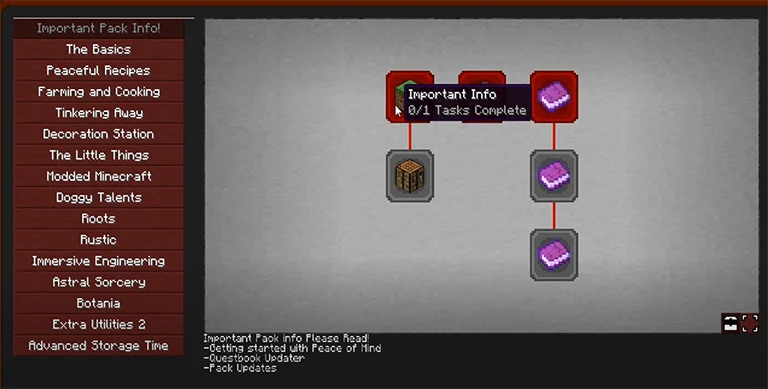
The world of Peace of Mind is crafted to inspire relaxation and wonder. Enhanced biomes, dynamic structures, and beautiful landscapes create a visually stunning and inviting environment.
Mods like Biomes O’ Plenty and Oh The Biomes You’ll Go add a variety of lush and colorful environments to explore. From serene forests to picturesque meadows, the world invites you to roam and relax.
Explore ruins, villages, and gentle dungeons filled with resources and secrets. The focus is on discovery rather than danger, making exploration enjoyable and rewarding.

With an emphasis on creativity, Peace of Mind includes decorative mods like Chisel, Macaw’s Furniture, and FramedBlocks. Build cozy homes, sprawling gardens, or stunning landmarks to make the world your own.
Mods like Pam’s HarvestCraft and Farmer’s Delight introduce expanded farming and cooking systems, allowing players to grow crops, prepare delicious meals, and create self-sufficient homesteads.

While Peace of Mind is relaxing, it still offers progression through intuitive and rewarding mechanics. Technology and magic are presented in approachable ways, encouraging players to experiment and learn.
Simple automation mods like Simple Storage Network and Thermal Expansion allow players to streamline tasks without overwhelming complexity.
Light magical systems like Botania and Mystical Agriculture offer fun ways to enhance your gameplay and grow magical resources.

Peace of Mind is an excellent choice for multiplayer servers, where players can collaborate on building projects, share resources, or simply enjoy the peaceful environment together.
Whether you prefer a solo escape or a shared experience with friends, Peace of Mind is flexible and enjoyable in any setting.
Peace of Mind is perfect for players who want a relaxing, creative, and intuitive Minecraft experience. With its gentle progression, beautiful landscapes, and rewarding mechanics, the modpack offers an ideal escape from high-pressure gameplay. Whether you’re farming, building, or exploring, Peace of Mind ensures every moment is enjoyable.
Take a deep breath and enjoy the tranquility of Peace of Mind, your perfect Minecraft getaway!
Looking to create your own minecraft server? It only takes a few minutes.

Your server requires a minimum of 3GB of memory to run Peace Of Mind server without lag or crash.
You may need more memory if you are planning to host a public server. This amount will greatly depend on the number of entities present on your map and the number of players connected simultaneously.
To avoid CPU warning messages, 2 CPU Cores is a minimum, but you should consider upgrading to more cores as soon you start the get warnings in your server console.
You can instantly upgrade your server anytime as your server grows without losing your data. We keep all our nodes under 50% load to allow you to upgrade and stay on the same node.
To play and connect to a Peace Of Mind server, you need to install the curse client on your computer, allowing you to add and launch the mod pack on your Minecraft client.
This mod pack can be installed with one click on our Minecraft server panel.
You can launch your client and start playing with your friends on your Peace Of Mind server.
Updating Peace Of Mind allows you to play to the latest version without losing your progression and inventory.
The latest version is available on auto install from the control panel.