
Project Architect 2
Build and design with advanced tech mods.
- 4GB
Min RAM - 2
Min Core - 1.20.1
MC Version - v4.8
Current Version

Build and design with advanced tech mods.
Project Architect 2 takes Minecraft creativity to the next level, offering a modpack designed for players who love building, automation, and innovation. As the sequel to the popular Project Architect, this modpack introduces new tools, mechanics, and possibilities, allowing players to design sprawling cities, automate resource production, and construct advanced systems. Whether you’re crafting a futuristic metropolis or refining industrial processes, Project Architect 2 empowers you to bring your architectural visions to life.

Project Architect 2 focuses on creativity and technical mastery, providing players with an extensive toolbox to shape their world. It blends advanced technology, resource management, and aesthetic enhancements to deliver a versatile and engaging experience.

The modpack includes a variety of decorative and structural mods, allowing you to craft stunning builds with precision and detail. From rustic villages to modern skyscrapers, the possibilities are endless.
While building is at the heart of the modpack, Project Architect 2 also incorporates powerful tech mods, giving players the tools to automate processes and optimize resource usage.

With an emphasis on creativity, Project Architect 2 lets players create visually stunning and functional spaces using mods like Chisel, Macaw’s Furniture, and FramedBlocks.
Use advanced building tools and decorative blocks to design your dream world. Create intricate details, customize textures, and add unique features to every structure.
Whether it’s a sprawling city or a detailed factory, Project Architect 2 provides the resources and mods to bring large-scale projects to life.
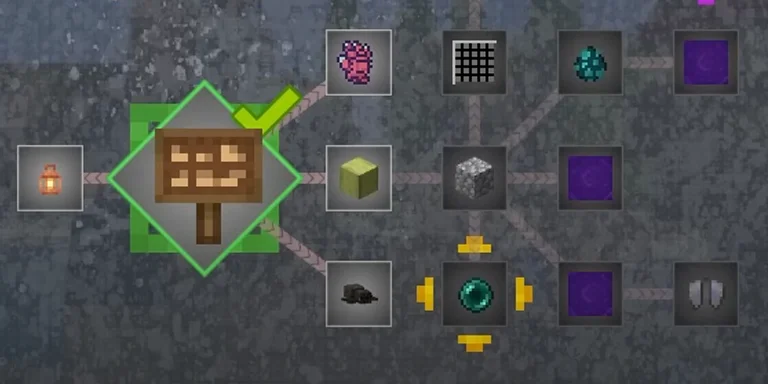
For players who love technology, Project Architect 2 offers powerful automation tools through mods like Create, Thermal Expansion, and Applied Energistics 2.
Automate every aspect of resource gathering and crafting, from mining to smelting to advanced material production. Efficiency is key to success.

Incorporate tech into your designs with elevators, conveyor belts, and custom machinery. Combine form and function for builds that are both beautiful and practical.

While building and automation are central, Project Architect 2 also encourages exploration with enhanced world generation and new biomes powered by mods like Biomes O’ Plenty.
Travel across diverse landscapes to gather rare resources and unlock new building possibilities. Exploration adds depth to the crafting process.
Dive into additional dimensions filled with unique challenges and opportunities to further fuel your creativity and technological advancement.
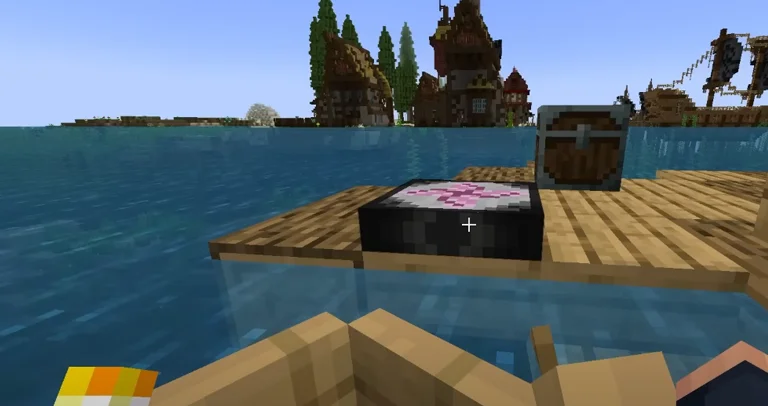
Project Architect 2 is perfect for collaborative projects, allowing friends to build, automate, and explore together. Multiplayer gameplay amplifies the creativity and scope of the modpack.
Work together to construct massive cities, interconnected systems, or themed builds. Collaboration brings new ideas and faster progress.
Create friendly challenges to test who can design the most intricate builds or the most efficient systems, adding excitement to shared worlds.
Project Architect 2 is the ultimate modpack for players who thrive on creativity, innovation, and technical challenges. Whether you’re designing awe-inspiring builds, automating resource production, or exploring a beautifully enhanced world, the modpack delivers endless opportunities for fun and discovery. Its blend of building tools, advanced technology, and multiplayer support ensures every project is as rewarding as it is ambitious.
Start your architectural journey in Project Architect 2 and build the world of your dreams!
Looking to create your own minecraft server? It only takes a few minutes.

Your server requires a minimum of 4GB of memory to run Project Architect 2 server without lag or crash.
You may need more memory if you are planning to host a public server. This amount will greatly depend on the number of entities present on your map and the number of players connected simultaneously.
To avoid CPU warning messages, 2 CPU Cores is a minimum, but you should consider upgrading to more cores as soon you start the get warnings in your server console.
You can instantly upgrade your server anytime as your server grows without losing your data. We keep all our nodes under 50% load to allow you to upgrade and stay on the same node.
To play and connect to a Project Architect 2 server, you need to install the curse client on your computer, allowing you to add and launch the mod pack on your Minecraft client.
This mod pack can be installed with one click on our Minecraft server panel.
You can launch your client and start playing with your friends on your Project Architect 2 server.
Updating Project Architect 2 allows you to play to the latest version without losing your progression and inventory.
The latest version is available on auto install from the control panel.