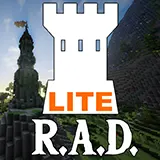
Rad Pack Lite
Lighter version of Roguelike Adventures and Dungeons modpack for slow PCs
- 3GB
Min RAM - 2
Min Core - 1.12.2
MC Version - v1.5
Current Version
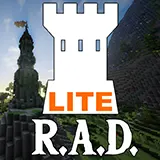
Lighter version of Roguelike Adventures and Dungeons modpack for slow PCs
R.A.D. Pack Lite brings the charm and excitement of the popular Roguelike Adventures and Dungeons (R.A.D.) modpack to players seeking a lighter, more accessible version. This streamlined modpack focuses on exploration, quests, and RPG progression, offering a balanced experience that retains the magic of the original while running smoothly on less powerful systems. Whether you’re delving into dungeons, mastering spells, or exploring vibrant biomes, R.A.D. Pack Lite delivers an unforgettable adventure.
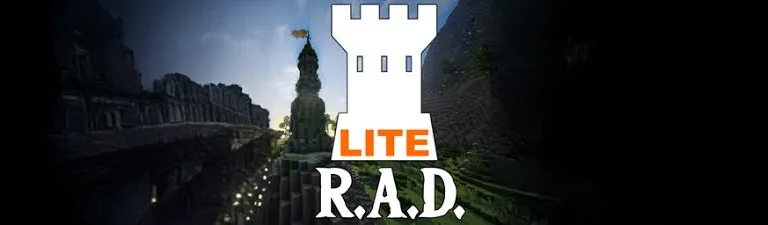
R.A.D. Pack Lite is designed to provide the essence of RPG and dungeon-crawling gameplay in a performance-friendly package. It’s perfect for players who want immersive adventures without sacrificing smooth gameplay.
Optimized for lower-end systems, R.A.D. Pack Lite focuses on essential features, making it accessible to a wide audience while preserving the core excitement of the original modpack.
The modpack emphasizes exploration, challenging dungeons, and rewarding quests, creating a well-rounded adventure for players of all skill levels.

The world of R.A.D. Pack Lite is filled with diverse biomes, unique structures, and magical realms. Mods like Biomes O’ Plenty and YUNG’s Better Caves ensure every corner of the world is worth exploring.
Dive into procedurally generated dungeons teeming with treasure, traps, and enemies. Each dungeon offers unique rewards and challenges that test your skills.
Expand your journey to mystical dimensions like the Twilight Forest, filled with mythical creatures, rare resources, and epic bosses.
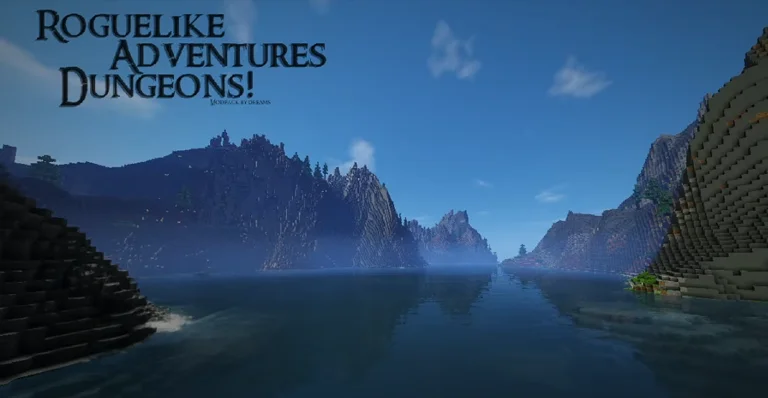
Character progression is a central feature of R.A.D. Pack Lite, allowing players to level up, unlock abilities, and tailor their gameplay to their preferred style.
Choose from a variety of skills and abilities to enhance your combat, exploration, or crafting capabilities. The modpack encourages experimentation and customization.
A robust questing system guides players through the modpack’s features while rewarding exploration and creativity. Completing quests unlocks powerful tools, gear, and knowledge.

R.A.D. Pack Lite integrates magical systems that add depth and excitement to gameplay. Mods like Ars Nouveau and Blood Magic offer opportunities to master spells and rituals.
Use magic to overcome challenges, enhance your equipment, and create powerful tools that aid in your journey.
Combine resources and magical components to forge artifacts with unique properties, giving you an edge in combat and exploration.

With decorative mods like Macaw’s Furniture and Chisel, you can create personalized bases, cozy homes, or sprawling castles. R.A.D. Pack Lite encourages creativity alongside adventure.
Blend functionality with aesthetics to craft spaces that support your survival and reflect your style.
R.A.D. Pack Lite is perfect for multiplayer servers, allowing friends to team up, share adventures, and compete in quests. Collaborative gameplay enhances the experience, making every session memorable.
Work together to conquer dungeons and complete quests, or challenge each other to become the ultimate adventurer in the world of R.A.D. Pack Lite.

R.A.D. Pack Lite is ideal for players who want the excitement of RPG mechanics, dungeon exploration, and magical progression in a performance-friendly package. Whether you’re battling mythical foes, exploring enchanted realms, or building stunning structures, this modpack offers endless fun for solo players and groups alike.
Embark on your adventure with R.A.D. Pack Lite and experience the magic of streamlined exploration, combat, and creativity!
Looking to create your own minecraft server? It only takes a few minutes.

Your server requires a minimum of 3GB of memory to run Rad Pack Lite server without lag or crash.
You may need more memory if you are planning to host a public server. This amount will greatly depend on the number of entities present on your map and the number of players connected simultaneously.
To avoid CPU warning messages, 2 CPU Cores is a minimum, but you should consider upgrading to more cores as soon you start the get warnings in your server console.
You can instantly upgrade your server anytime as your server grows without losing your data. We keep all our nodes under 50% load to allow you to upgrade and stay on the same node.
To play and connect to a Rad Pack Lite server, you need to install the curse client on your computer, allowing you to add and launch the mod pack on your Minecraft client.
This mod pack can be installed with one click on our Minecraft server panel.
You can launch your client and start playing with your friends on your Rad Pack Lite server.
Updating Rad Pack Lite allows you to play to the latest version without losing your progression and inventory.
The latest version is available on auto install from the control panel.