
Rebirth Of The Night
Fear. Defy. Embrace. In an ever-changing world, bravery is vital... and arrogance is lethal
- 3GB
Min RAM - 2
Min Core - 1.12.2
MC Version - v3.2.2
Current Version

Fear. Defy. Embrace. In an ever-changing world, bravery is vital... and arrogance is lethal
Rebirth of the Night is a challenging modpack that transforms Minecraft into an intense survival adventure. Designed for players seeking danger, strategy, and immersion, this modpack emphasizes dynamic gameplay, realistic mechanics, and a living, breathing world. With its focus on survival, exploration, and combat, Rebirth of the Night provides a gripping experience where every decision matters and the environment is as unpredictable as the challenges it presents.

Rebirth of the Night is built around the concept of creating a hostile, immersive world that reacts to the player’s actions. Survival isn’t just about gathering resources—it’s about outsmarting enemies, preparing for unpredictable threats, and adapting to a constantly changing environment.
The world evolves over time, introducing tougher enemies and environmental challenges as you progress. From mob invasions to changing weather, the modpack ensures no two nights are the same.
With mechanics like thirst, temperature, and advanced mob AI, survival in Rebirth of the Night requires careful planning and resource management.

Every moment in Rebirth of the Night is a battle for survival. From managing basic needs to defending against powerful foes, the modpack demands strategy and adaptability.

Enemies are smarter and more dangerous, thanks to mods like AI Improvements and Epic Siege Mod. They can break blocks, adapt their behavior, and overwhelm the unprepared.
Mods like Tough As Nails introduce mechanics such as temperature regulation and hydration, forcing players to think beyond food and shelter.

In a world where enemies can breach defenses, building a secure base is critical. Rebirth of the Night encourages creativity and strategy in designing fortifications.
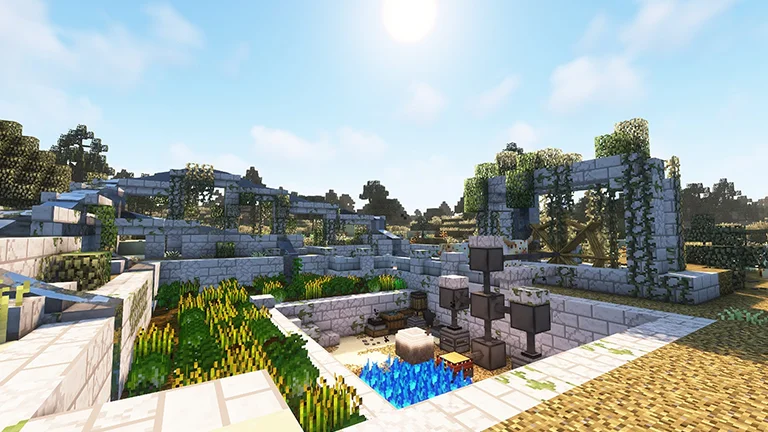
Use reinforced blocks, traps, and defensive turrets to protect your base from sieges and nightly invasions.
With decorative mods like Chisel and Decocraft, you can make your base both functional and aesthetically pleasing.
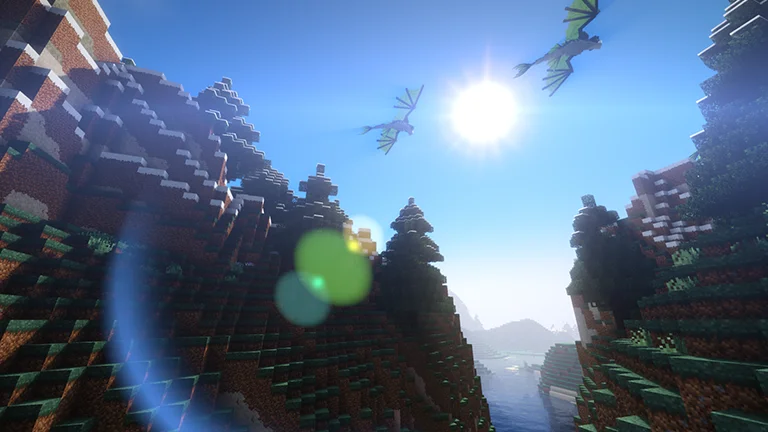
The modpack’s enhanced world generation makes exploration both rewarding and treacherous. Discover unique biomes, dungeons, and hidden treasures while staying alert for lurking threats.
Delve into dungeons filled with traps, mobs, and valuable loot. Mods like Dungeon Crawl and Rougelike Dungeons make exploration a high-stakes endeavor.
Venture into otherworldly dimensions with rare resources and powerful bosses. Each dimension introduces unique challenges to overcome.
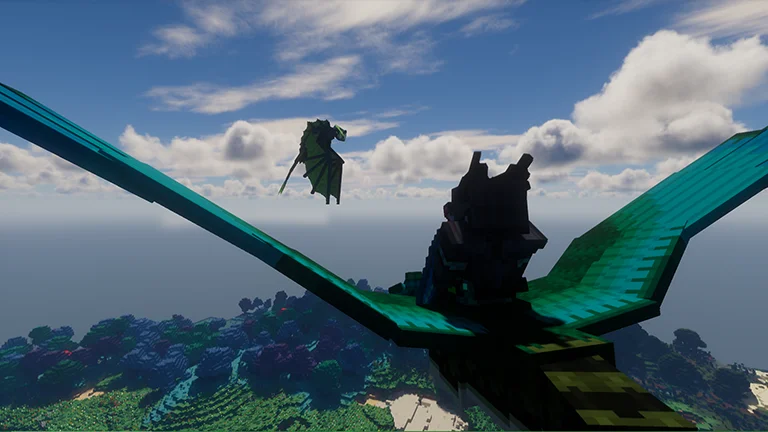
Combat in Rebirth of the Night is intense and skill-based, requiring quick reflexes and strategic thinking. Mods like Spartan Weaponry and Tetra add depth to crafting and customization of your gear.

Craft and upgrade weapons, armor, and tools tailored to your playstyle. Experiment with different materials and enchantments for maximum effectiveness.
Face off against powerful mini-bosses, invasions, and environmental hazards that test your combat skills and preparation.

While Rebirth of the Night is designed for solo play, it shines in multiplayer mode, where players can work together to survive and thrive in a dangerous world.

Team up with friends to build fortified bases, share resources, and tackle dungeons together. Survival is always more manageable with allies.
Rebirth of the Night redefines Minecraft survival, offering a deeply immersive and challenging experience that rewards strategic thinking and adaptability. With its dynamic world, realistic mechanics, and intense combat, the modpack is perfect for players who crave a survival adventure like no other. Whether you’re building secure fortifications, exploring dangerous dungeons, or battling relentless enemies, Rebirth of the Night ensures an unforgettable journey.
Enter the world of Rebirth of the Night and see if you have what it takes to survive in a world where the night never truly ends!
Looking to create your own minecraft server? It only takes a few minutes.

Your server requires a minimum of 3GB of memory to run Rebirth Of The Night server without lag or crash.
You may need more memory if you are planning to host a public server. This amount will greatly depend on the number of entities present on your map and the number of players connected simultaneously.
To avoid CPU warning messages, 2 CPU Cores is a minimum, but you should consider upgrading to more cores as soon you start the get warnings in your server console.
You can instantly upgrade your server anytime as your server grows without losing your data. We keep all our nodes under 50% load to allow you to upgrade and stay on the same node.
To play and connect to a Rebirth Of The Night server, you need to install the curse client on your computer, allowing you to add and launch the mod pack on your Minecraft client.
This mod pack can be installed with one click on our Minecraft server panel.
You can launch your client and start playing with your friends on your Rebirth Of The Night server.
Updating Rebirth Of The Night allows you to play to the latest version without losing your progression and inventory.
The latest version is available on auto install from the control panel.