
Sky Fabrication 2
A Fabric based Skyblock Modpack with focus on multiple tech ages
- 6GB
Min RAM - 2
Min Core - 1.17.1
MC Version - v1.1.3c
Current Version

A Fabric based Skyblock Modpack with focus on multiple tech ages
Sky Fabrication 2 is a Skyblock modpack that focuses on automation, technology, and resource management, offering a unique challenge for players who enjoy building, crafting, and optimizing their islands. Set in the floating skies, Sky Fabrication 2 brings a world of possibilities with its focus on tech progression, automation, and efficiency. With mods that emphasize resource generation, machinery, and powerful crafting systems, this modpack is perfect for players who want to push their creativity and problem-solving skills to new heights.

Sky Fabrication 2 is designed to provide a challenging and rewarding Skyblock experience with a heavy focus on technology and automation. The modpack encourages players to use tech mods to solve problems and grow their islands, offering a fresh twist on the traditional Skyblock gameplay.

Unlike traditional Skyblock, Sky Fabrication 2 requires players to make use of advanced tech and machines to automate processes, gather resources, and optimize production. As you advance, you’ll build increasingly complex systems that streamline your world’s growth.
In Sky Fabrication 2, survival is all about managing resources and using tech systems to expand your island. With minimal manual labor required, players can focus on scaling up their islands, building factories, and setting up complex systems that require little intervention.
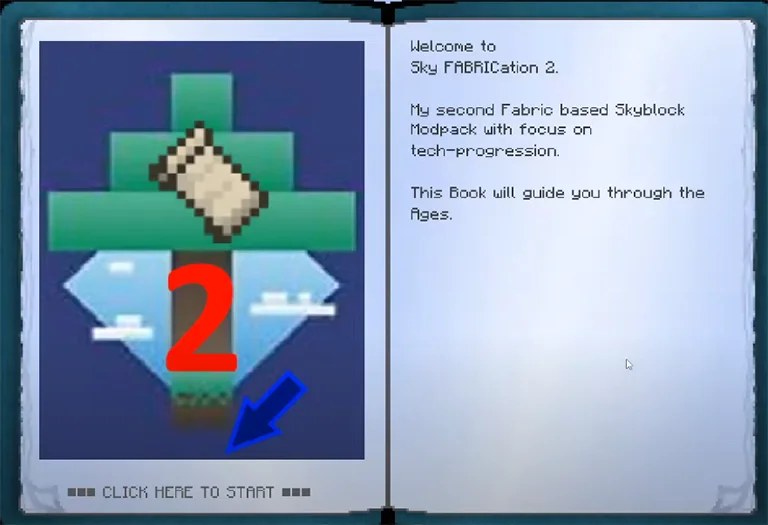
Your main goal in Sky Fabrication 2 is to grow and expand your floating island using the power of automation and tech. Start with limited resources and slowly unlock powerful tools and machinery to help your island evolve.
From resource gathering to crafting and storage, the modpack heavily emphasizes automation. Use mods like Ex Nihilo and Applied Energistics 2 to automate basic tasks like sifting, crafting, and storing resources, allowing you to focus on larger projects.
As you progress, you’ll unlock more advanced automation systems, such as Mekanism and Thermal Expansion, to automate your resource production, refine materials, and craft powerful items that aid in survival and progression.
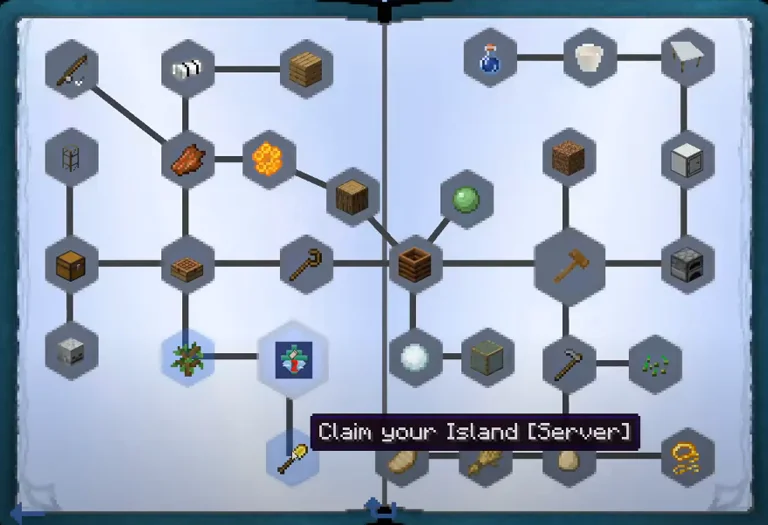
Sky Fabrication 2 provides a variety of tech mods that let you create machines, power systems, and complex automation networks. Harness the power of tech to improve your island and gain access to better resources.
From simple machines to advanced multi-block structures, Sky Fabrication 2 offers a variety of machinery to help you manage your resources and automate complex tasks. Machines like Mekanism’s energy systems and Industrial Foregoing’s automation tools make it easier to scale up your island’s operations.
Energy is essential for powering your machines and systems. Learn how to generate, store, and distribute power using mods like Mekanism and EnderIO, ensuring that your factory and automation systems run efficiently.
As you progress in Sky Fabrication 2, you’ll unlock new dimensions and areas to explore. These locations offer unique resources and challenges that will help you advance your tech systems and expand your knowledge.
With mods like The Twilight Forest and The Betweenlands, you can explore new dimensions filled with rare materials, powerful bosses, and dangerous mobs that will challenge your abilities and provide valuable rewards.
Each dimension you explore offers unique resources that can be used to build new machines, create powerful tools, or unlock new crafting recipes that are crucial for progressing through the tech tree.

Sky Fabrication 2 is designed to let players build and optimize their islands with advanced machinery, tech systems, and automated farms. As you expand, you’ll need to design efficient layouts that maximize productivity and resource gathering.
With the right tech mods, you can design everything from large automated farms to intricate factories that process resources. Organize your island into sectors for farming, storage, crafting, and power production.
Use Applied Energistics 2 and Refined Storage to create massive storage systems that keep your resources organized and easily accessible. The more efficient your storage system, the easier it will be to scale up your island and manage resources effectively.
Sky Fabrication 2 is perfect for multiplayer servers, allowing players to collaborate on building massive projects, sharing resources, and tackling challenges together.
Join forces with friends to create massive automated systems, explore new dimensions, and tackle the toughest challenges. Working together makes the progress faster and more enjoyable.
You can also engage in friendly competition to see who can build the most efficient systems, automate the best farms, or unlock rare resources the fastest.
Sky Fabrication 2 is perfect for players who love building, automation, and working with technology. The modpack offers a detailed progression system, a wealth of advanced machinery, and challenging survival mechanics, making it ideal for players who enjoy solving complex problems and optimizing their gameplay. Whether you’re building powerful factories, automating resource production, or exploring new dimensions, Sky Fabrication 2 delivers hours of rewarding gameplay.
Take your Skyblock adventure to new heights with Sky Fabrication 2, and create the ultimate automated island in the sky!
Looking to create your own minecraft server? It only takes a few minutes.

Your server requires a minimum of 6GB of memory to run Sky Fabrication 2 server without lag or crash.
You may need more memory if you are planning to host a public server. This amount will greatly depend on the number of entities present on your map and the number of players connected simultaneously.
To avoid CPU warning messages, 2 CPU Cores is a minimum, but you should consider upgrading to more cores as soon you start the get warnings in your server console.
You can instantly upgrade your server anytime as your server grows without losing your data. We keep all our nodes under 50% load to allow you to upgrade and stay on the same node.
To play and connect to a Sky Fabrication 2 server, you need to install the curse client on your computer, allowing you to add and launch the mod pack on your Minecraft client.
This mod pack can be installed with one click on our Minecraft server panel.
You can launch your client and start playing with your friends on your Sky Fabrication 2 server.
Updating Sky Fabrication 2 allows you to play to the latest version without losing your progression and inventory.