
Team Rustic
A lightweight quest pack with something for everyone !
- 8GB
Min RAM - 4
Min Core - 1.18.1
MC Version - v4.13
Current Version

A lightweight quest pack with something for everyone !
Team Rustic is a modpack that blends the serenity of farming, community-building, and exploration with the challenges of survival in a natural, rustic world. Designed for players who enjoy immersive gameplay and creating a peaceful yet dynamic environment, Team Rustic brings a wide array of farming, building, and crafting options that encourage creativity, collaboration, and a deep connection to the world around you. Whether you’re establishing your own farm, building a quaint village, or exploring lush biomes, Team Rustic offers a balanced and relaxing Minecraft experience.

Team Rustic focuses on the beauty of simple living, farming, and rustic design while also introducing systems for progression and collaboration. It’s designed to offer players an enriching experience that combines farming, crafting, and adventure without overwhelming them with overly complex mechanics.
At the heart of Team Rustic is the farming and crafting systems. The modpack enhances traditional Minecraft mechanics with a variety of farming mods, tools, and recipes that make agriculture an essential part of your survival and community building.
The modpack is designed to offer a peaceful and immersive experience, where the main goal is to thrive in a rustic setting. From creating farms and crafting tools to building homes, Team Rustic encourages players to slow down and enjoy the beauty of the game while working together in a shared world.

Survival in Team Rustic revolves around creating your own peaceful community, building homes, and managing farms while maintaining a sustainable lifestyle.
In Team Rustic, farming is crucial to your survival. Grow a variety of crops, raise animals, and experiment with new farming techniques to provide food and resources for your community. Mods like Pam’s HarvestCraft and Farmer’s Delight expand your options, allowing you to grow diverse crops and craft delicious meals.
With the addition of mods like Tinkers’ Construct, you can craft custom tools and weapons that suit your playstyle. Improve your crafting skills, gather materials, and upgrade your gear as you explore and build your rustic paradise.
The world of Team Rustic is rich with nature and diverse biomes, making exploration both rewarding and necessary. You’ll encounter beautiful forests, fields, and rivers, each offering different resources and opportunities.
Mods like Biomes O’ Plenty and TerraFirmaCraft ensure that the world is full of variety, with new and vibrant biomes to explore. Whether you’re trekking through forests, mining in caves, or fishing in rivers, there’s always something new to discover.
Harvest wood, stone, ores, and natural resources to craft new tools, build your home, and create decorative pieces for your village. Resources are abundant, but you’ll need to manage them wisely to grow your community.
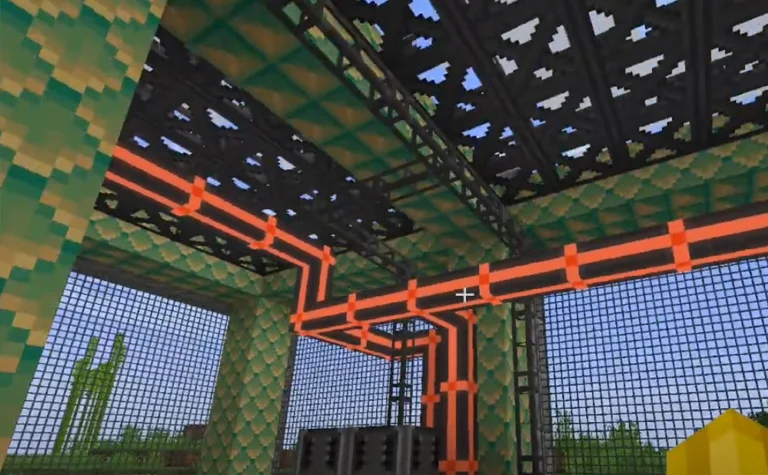
In Team Rustic, you’re not just building a home for yourself—you’re constructing an entire community. Whether you want to build a cozy cottage, a village center, or a large estate, the modpack provides a variety of building options that allow for creative freedom.
With mods like Macaw’s Furniture and FramedBlocks, you can create beautiful and functional homes with rustic décor. Use natural materials like wood, stone, and clay to build structures that blend seamlessly into the landscape.
Expand your home into a bustling village, complete with farms, workshops, and community spaces. You can invite NPCs and other players to join your village and help it grow, adding life and activity to your rustic world.

Though Team Rustic focuses on a natural and sustainable lifestyle, automation still plays a role in making your survival easier. Use mods like Industrial Foregoing and Create to set up automated systems that handle farming, resource gathering, and crafting.
Set up automated farms and processing systems to handle crops, livestock, and other resources. This allows you to focus on expansion, crafting, and building while your systems take care of the basics.
Create efficient storage systems using Storage Drawers and Refined Storage to manage your growing inventory. Automation and organization make the survival aspect of the modpack more enjoyable and less tedious.

Team Rustic is perfect for multiplayer play, allowing players to work together to build villages, grow farms, and explore the world. The modpack’s community-building focus makes it ideal for collaborative gameplay, where players can share resources and progress together.
Join forces with friends to build a sprawling village or create a network of farms. Working together helps you grow your community faster and opens up opportunities for creative collaboration.
You can also engage in friendly competition to see who can grow the largest farm, build the most beautiful village, or gather the rarest resources. Multiplayer adds a dynamic and fun aspect to the gameplay, making it more engaging and exciting.
Team Rustic is perfect for players who want a relaxing yet rewarding experience in a world full of natural beauty, farming, and community-building. The modpack offers a great balance of creativity, exploration, and survival, allowing players to craft, build, and automate at their own pace. Whether you’re farming, building homes, or exploring biomes, Team Rustic offers endless possibilities for creative gameplay.
Start your journey today in Team Rustic, and build your dream rustic community while surviving in a peaceful, nature-filled world!
Looking to create your own minecraft server? It only takes a few minutes.

Your server requires a minimum of 8GB of memory to run Team Rustic server without lag or crash.
You may need more memory if you are planning to host a public server. This amount will greatly depend on the number of entities present on your map and the number of players connected simultaneously.
To avoid CPU warning messages, 4 CPU Cores is a minimum, but you should consider upgrading to more cores as soon you start the get warnings in your server console.
You can instantly upgrade your server anytime as your server grows without losing your data. We keep all our nodes under 50% load to allow you to upgrade and stay on the same node.
To play and connect to a Team Rustic server, you need to install the curse client on your computer, allowing you to add and launch the mod pack on your Minecraft client.
This mod pack can be installed with one click on our Minecraft server panel.
You can launch your client and start playing with your friends on your Team Rustic server.
Updating Team Rustic allows you to play to the latest version without losing your progression and inventory.