
The Chocolate Edition
Sweet adventures in a chocolate-filled world.
- 4GB
Min RAM - 2
Min Core - 1.19.2
MC Version - v1.8.2
Current Version

Sweet adventures in a chocolate-filled world.
The Chocolate Edition is a delightful and whimsical modpack designed to bring a fun and engaging twist to the Minecraft experience. With a focus on creativity, exploration, and a playful take on classic mechanics, The Chocolate Edition introduces players to a world filled with delicious treats, new challenges, and exciting systems. Whether you’re building chocolate-themed farms, battling in a candy-coated world, or discovering new recipes, this modpack offers a sweet journey for players of all ages.

The Chocolate Edition stands out for its fun, lighthearted theme and the way it combines food, exploration, and adventure in an exciting and playful way. The modpack takes the beloved world of Minecraft and transforms it into a candy-filled wonderland, where the world is full of sweet surprises.

The modpack introduces new biomes, structures, and mobs, all themed around sweets and candy. From chocolate rivers to candy mountains, The Chocolate Edition gives Minecraft a deliciously sweet makeover.
Unlike traditional modpacks, The Chocolate Edition focuses heavily on food and cooking, allowing players to grow and harvest ingredients for sweet treats, craft recipes, and experiment with food-based mechanics.

In The Chocolate Edition, survival and exploration are key. You’ll start with basic resources and work your way up to creating delicious candy-based items and structures while exploring a world that’s full of sweetness.

Using mods like Pam’s HarvestCraft and Sweet Magic, you can plant candy crops, harvest chocolate, and craft a variety of sweet treats. From cakes to chocolate bars, your farming skills will be crucial to advancing in the game.
Automate your sweet creations with mods like Industrial Craft or Mekanism to set up automated candy farms, chocolate factories, and even sugar-powered machines that help you scale your sweet empire.

The world of The Chocolate Edition is a place of whimsy and adventure, with new biomes, structures, and items to discover. It’s a place where everything is made of candy, and you’ll encounter new mobs and challenges as you explore.
Explore new biomes like Chocolate Plains or Candy Cane Forests, where the landscape is made of sweet materials like sugar blocks, chocolate rivers, and marshmallow trees. These areas are perfect for gathering ingredients for your creations.
Face off against candy-themed mobs and bosses that guard rare resources or unique loot. Use your crafted sweets and treats to power up and prepare for battle, whether you’re defending your candy farm or taking on new challenges.

With The Chocolate Edition, your creativity is key to building a fun and unique world. Design candy castles, create chocolate factories, and construct whimsical structures that reflect your love of sweets.
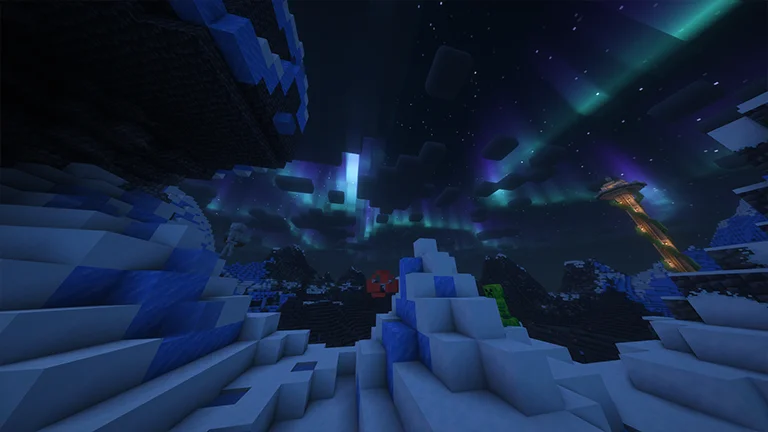
Build beautiful candy structures using sweet blocks like chocolate bricks, candy glass, and sugarstone. Use FramedBlocks and Chisel to customize your world and design the sweetest kingdom possible.
Decorate your builds with candy-themed furniture, treat-themed decorations, and other fun design elements. With mods like Macaw’s Furniture and Chisel, you can create the sweetest interiors, from candy kitchens to chocolate lounges.
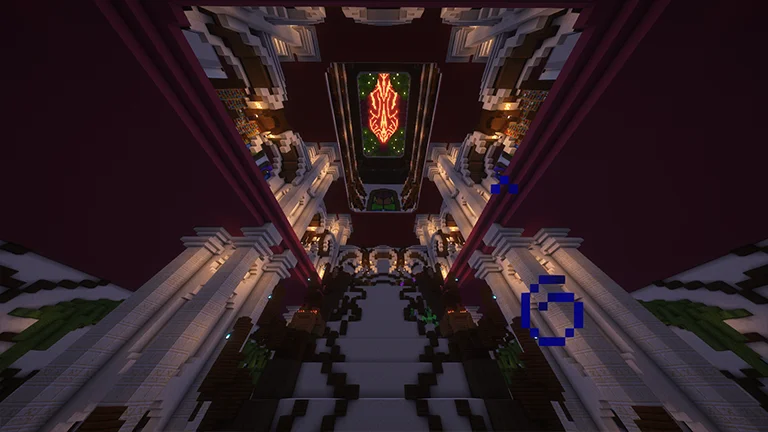
The Chocolate Edition is perfect for multiplayer, allowing you and your friends to work together to build candy-filled kingdoms, explore new biomes, and battle sweet bosses.

Join forces with others to build massive chocolate factories, create large candy farms, and explore the vast, sweet world together. Multiplayer makes the experience even more exciting, with collaborative projects and shared resources.
Engage in friendly competitions to see who can craft the best candy kingdom, grow the largest candy farm, or defeat the toughest candy boss. Multiplayer adds an exciting dynamic to the experience.
The Chocolate Edition is the perfect modpack for players who enjoy whimsical adventures, creative building, and the sweet side of Minecraft. With its focus on candy, cooking, and exploration, the modpack offers a unique and fun way to experience the game. Whether you’re crafting sweets, building candy structures, or battling candy-themed monsters, The Chocolate Edition is a deliciously sweet modpack that offers endless hours of enjoyment.
Start your sweet adventure in The Chocolate Edition today and immerse yourself in a candy-coated world full of fun, creativity, and exploration!
Looking to create your own minecraft server? It only takes a few minutes.

Your server requires a minimum of 4GB of memory to run The Chocolate Edition server without lag or crash.
You may need more memory if you are planning to host a public server. This amount will greatly depend on the number of entities present on your map and the number of players connected simultaneously.
To avoid CPU warning messages, 2 CPU Cores is a minimum, but you should consider upgrading to more cores as soon you start the get warnings in your server console.
You can instantly upgrade your server anytime as your server grows without losing your data. We keep all our nodes under 50% load to allow you to upgrade and stay on the same node.
To play and connect to a The Chocolate Edition server, you need to install the curse client on your computer, allowing you to add and launch the mod pack on your Minecraft client.
This mod pack can be installed with one click on our Minecraft server panel.
You can launch your client and start playing with your friends on your The Chocolate Edition server.
Updating The Chocolate Edition allows you to play to the latest version without losing your progression and inventory.
The latest version is available on auto install from the control panel.