The Pixelmon Modpack
This is a Modpack designed to give players an easy time getting started
- 3GB
Min RAM - 2
Min Core - 1.12.2
MC Version - v9.0.8
Current Version
This is a Modpack designed to give players an easy time getting started
The Pixelmon Modpack is an exciting and immersive Minecraft experience that combines the world of Pokémon with the creative sandbox nature of Minecraft. With a focus on exploration, battling, training, and collecting, this modpack brings Pokémon directly into Minecraft, allowing players to capture, train, and battle Pokémon in the blocky world. Whether you're embarking on an adventure to become a Pokémon Master or just enjoying the beauty of the world filled with Pokémon, The Pixelmon Modpack delivers a fun and unique twist on Minecraft gameplay.
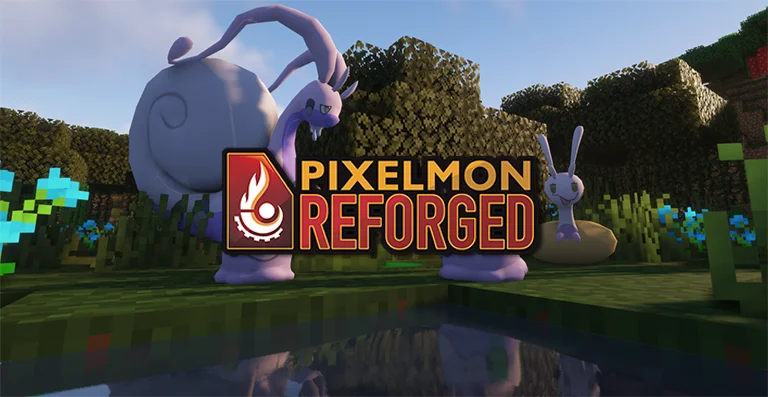
The Pixelmon Modpack stands out by integrating Pokémon into Minecraft, offering players the opportunity to experience the thrill of becoming a Pokémon Trainer while still enjoying the creative aspects of Minecraft. With a vast world to explore, hundreds of Pokémon to capture, and complex battle mechanics, the modpack provides a full Pokémon experience within Minecraft's world.

The modpack fully integrates Pokémon into Minecraft’s world. Players can explore vast biomes, encounter wild Pokémon, capture them using Pokéballs, and build teams to battle against other players or NPCs. It’s the perfect blend of two beloved franchises.

Much like the Pokémon games, The Pixelmon Modpack lets players capture Pokémon using Pokéballs, train them to level up, and battle them against other trainers or wild Pokémon. With over 800 Pokémon to find, each with their own abilities and stats, there is always something new to discover.

The world of The Pixelmon Modpack is rich with diverse biomes, cities, and NPCs. Explore lush forests, mountains, caves, and more while seeking out new Pokémon and battling other trainers. Every corner of the world offers new opportunities to catch Pokémon, challenge gyms, and build your team.
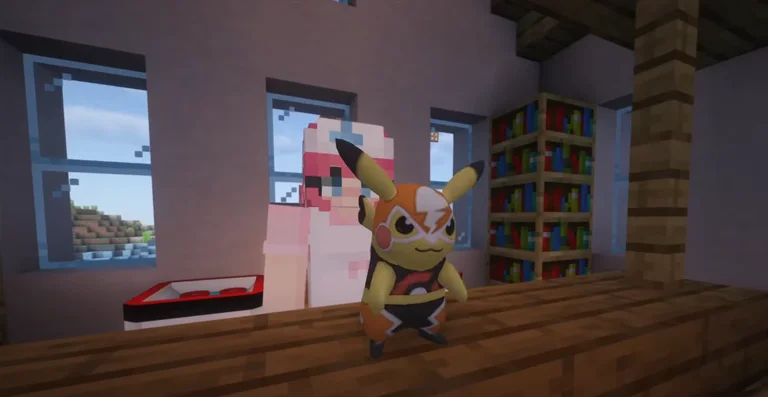
In The Pixelmon Modpack, the key to success is building and training a strong team of Pokémon. As you journey through the world, you’ll need to carefully choose which Pokémon to catch and train, and which ones will be most useful in battle.
As you explore the world, you will come across wild Pokémon that can be caught using Pokéballs. Pokémon appear in different biomes and environments, so exploration is key to finding rare or powerful Pokémon to add to your team.

Once you’ve captured Pokémon, you can train them to increase their stats and evolve them into stronger forms. Use items like Rare Candies, TMs, and HMs to enhance your Pokémon and prepare them for battles.
You can battle NPC trainers or other players in multiplayer mode. The Pixelmon Modpack includes gym battles, tournaments, and challenges that help you level up your team and test your skills. The battle system uses familiar Pokémon mechanics, including moves, abilities, and type advantages.

While The Pixelmon Modpack focuses on Pokémon, it also gives players the freedom to build and design their own world, much like Minecraft’s traditional creative mode.
Design and build your own Pokémon Gym, where you can challenge other players or become a gym leader in multiplayer. Customize the layout and design to make it both functional and impressive.
Create Pokémon Centers where you can heal your Pokémon, trade with other players, and prepare for battles. Pokémon Centers are essential hubs for trainers on their journey to becoming the best.

The world of The Pixelmon Modpack is vast, filled with diverse biomes and hidden locations to explore. Whether you’re searching for rare Pokémon or looking for new challenges, the world is full of opportunities.
Biomes in the modpack are designed to be Pokémon-friendly, with unique environments that encourage exploration. From forests to deserts, mountains to oceans, each biome has its own set of Pokémon that thrive there.
In addition to the basic Pokémon, The Pixelmon Modpack also includes legendary Pokémon that can be found in specific locations or obtained through special in-game events. Seek out these rare creatures to add to your team and become a true Pokémon Master.

The Pixelmon Modpack is ideal for multiplayer play. Whether you’re trading, battling, or working together to explore the world, multiplayer enhances the Pokémon experience by bringing players together to share their adventures.
Challenge your friends or other players to PvP battles, where you can put your Pokémon training skills to the test. Compete in tournaments or gym challenges and climb the ranks to become the ultimate Pokémon Trainer.
Trade Pokémon with other players to complete your Pokédex, or obtain rare creatures that you can’t find in your own world. Trading is a big part of the Pokémon experience, and The Pixelmon Modpack brings that aspect to Minecraft.
The Pixelmon Modpack offers an exciting and immersive experience for Minecraft players who love Pokémon or are looking for a fun and unique adventure. With its integration of Pokémon battles, team building, and exploration, it provides hours of entertainment for players of all ages. Whether you’re capturing Pokémon, challenging gyms, or exploring new biomes, The Pixelmon Modpack allows you to experience the Pokémon world in a completely new way.
Dive into the world of The Pixelmon Modpack today, and begin your journey to become the ultimate Pokémon Trainer in Minecraft!
Looking to create your own minecraft server? It only takes a few minutes.

Your server requires a minimum of 3GB of memory to run The Pixelmon Modpack server without lag or crash.
You may need more memory if you are planning to host a public server. This amount will greatly depend on the number of entities present on your map and the number of players connected simultaneously.
To avoid CPU warning messages, 2 CPU Cores is a minimum, but you should consider upgrading to more cores as soon you start the get warnings in your server console.
You can instantly upgrade your server anytime as your server grows without losing your data. We keep all our nodes under 50% load to allow you to upgrade and stay on the same node.
To play and connect to a The Pixelmon Modpack server, you need to install the curse client on your computer, allowing you to add and launch the mod pack on your Minecraft client.
This mod pack can be installed with one click on our Minecraft server panel.
You can launch your client and start playing with your friends on your The Pixelmon Modpack server.
Updating The Pixelmon Modpack allows you to play to the latest version without losing your progression and inventory.